
[Administrator Password]
Overview
Specify the administrator password.
Security can be enhanced by changing the password at periodic intervals.
NOTICE
- Be sure to change the default administrator password for security.
- Be sure not to forget the specified administrator password. If you forget it, contact your service representative.
Tips
- When the administrator authentication function is set to ON, you need to enter the administrator password when displaying the [Quick Security Setting] screen.
- If the administrator password is specified in [Quick Security Setting] when the administrator authentication function is set to OFF, the administrator authentication function is changed to ON.
- The administrator password can also be changed using [Administrator Setting]. For details, refer to [Administrator Password].
Reference
- For details about the administrator authentication function, contact your service representative.
- For details about the default administrator password, refer to [About the Administrator Password].
Setting Procedure
If the security warning screen is displayed when this system is turned on or the sleep mode is released, follow the procedure below to set the administrator password.
1
Press [Current Password].
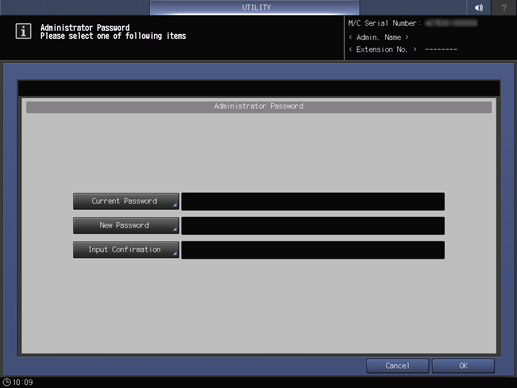
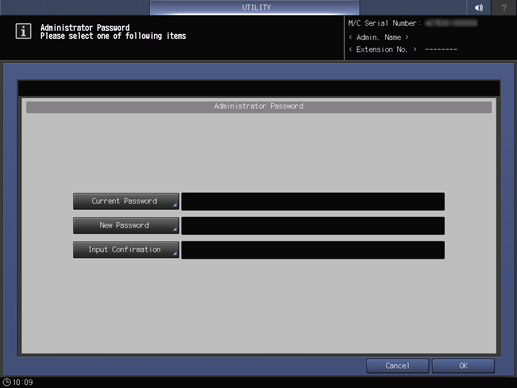
2
Enter the currently set password.
3
Press [OK].
4
Press [New Password], and enter a new password.
5
Press [OK].
6
Press [Input Confirmation], and re-enter the new password.
8 to 64 single-byte characters can be entered.
7
Press [OK].
8
Press [OK] on the [Administrator Password] screen to return to the [Quick Security Setting] screen.



 in the upper-right of a page, it turns into
in the upper-right of a page, it turns into  and is registered as a bookmark.
and is registered as a bookmark.