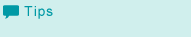Q17. How do I access Web Utilities?
A17. How you can access Web Utilities depends on whether you have Image Controller IC-602 installed.
- If you do not have Image Controller IC-602 installed:
Access the URL "http://< IP address of the main body>" by using a web browser.
- If you have Image Controller IC-602 installed:
Access the URL "http://< IP address of the main body>:30091" by using a web browser.
Or, access PageScope Web Connection "http://<IP address of the main body>" by using a web browser, and then click the Web Utilities link on the login screen or the Administrator mode screen.
For details, refer to Accessing Web Utilities.
You can check the IP address of the main body under[TCP/IP Setting]. For details, refer to NIC Setting: Setting the Machine Network Information, Controller NIC Setting Menu: Configuring the Network Information of the Controller, or TCP/IP Setting.