Inputting Characters
When you touch the item where you can input characters, the Character Input screen appears.
The character input screen includes the screen to input letters and symbols.
Character Input Screen
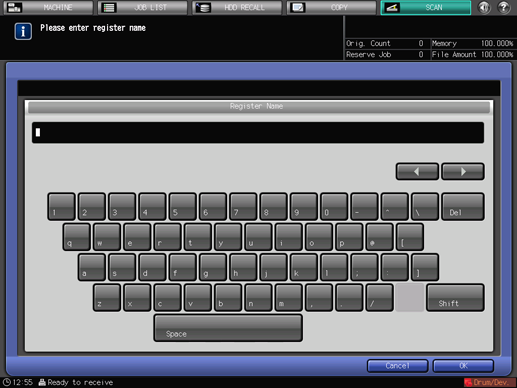
[ | Moves a cursor. |
Delete | Deletes the character on the left of the cursor. |
OK | Determines the characters you input, and the character input screen closes. |
Cancel | Cancels the characters you input, and the character input screen closes. |
Inputting Characters
The followings describe basic steps to input characters on the character input screen.
Press the corresponding key to input the desired character.
For details about the character input screen, refer to the following page.
Press [OK].
The character input screen closes. The input characters are displayed on the corresponding column.


