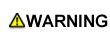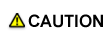Internal Machine Items
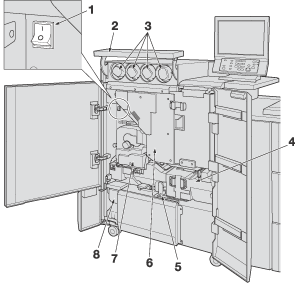
No. | Name | Description |
|---|---|---|
1 | Main power switch | Used only by service representative to turn the machine power on/off. Be sure not to turn it off in usual operation . |
2 | Toner access door | Opens upward to allow toner supply. |
3 | Toner bottle cover (Y, M, C, K) | Opened to set the toner bottle for toner supply. There are toner bottles for four colors: yellow (Y), magenta (M), |
4 | Conveyance fixing unit | Pulled out for removal of paper jam. For handling levers and knobs of the conveyance fixing unit, follow the instruction on the screen to be displayed when paper jam occurs. |
5 | Lever[M1] | Opened leftward to withdraw the conveyance fixing unit for removal of paper jam. |
6 | Drum unit | Forms the copy image. |
7 | Fixing unit | Fuses toner onto paper. |
8 | Waste toner box | Collects waste toner. |
DO NOT THROW the used waste toner box into a fire!
Otherwise, the toner may ignite and cause a dangerous situation.
For details about handling the waste toner box, contact your service representative.
DO NOT put your hand into the fixing part of the conveyance fixing unit.
Otherwise, you may get burned. Be especially careful when pulling out the conveyance fixing unit or opening the fixing part.
DO NOT put your hand or arm between the main body and conveyance fixing unit.
Touching a connection terminal or other electric parts may damage the machine or cause unexpected trouble. Please do not try to work yourself, but contact your service representative.
DO NOT pull out the toner bottle other than the time to exchange for running out of toner.
If you pull out the toner bottle in which the toner remains, an area nearby may become dirty with toner.