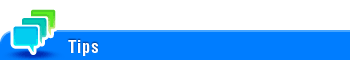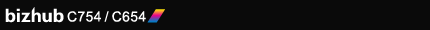
Configuring Basic Information of this Machine (For Administrators)
To register the name, E-mail address, and extension number of the administrator of this machine ([Administrator Registration])
To display:
- [Utility]
- [Administrator Settings]
- [Administrator/Machine Settings]
- [Administrator Registration]
- [Administrator/Machine Settings]
- [Administrator Settings]
Register the name, E-mail address and extension number of the administrator of this machine.
Settings | Description |
|---|---|
[Administrator Name] | Enter the administrator name of this machine (using up to 20 characters). |
[E-Mail Address] | Enter the E-mail address of the administrator of this machine (using up to 128 characters). This E-mail address is used as the sender address for sending E-mail. Therefore, to use the E-mail TX function, you must configure settings. |
[Extension No.] | Enter the extension number of the administrator of this machine, using the Keypad (using up to eight digits). |
A user can check the registered information from [Service/Admin. Information] in [Help Menu].
To register the name and E-mail address of this machine ([Input Machine Address])
To display:
- [Utility]
- [Administrator Settings]
- [Administrator/Machine Settings]
- [Input Machine Address]
- [Administrator/Machine Settings]
- [Administrator Settings]
Register the device name and E-mail address of this machine.
Settings | Description |
|---|---|
[Device Name] | Enter the name of this machine (using up to 80 characters). The file name automatically assigned in scanning and sending incorporates the name specified for [Device Name]. |
[E-Mail Address] | Enter the E-mail address of this machine (using up to 320 characters). This E-mail address is used as the sender address in Internet Fax operations. Therefore, to use the Internet fax function, you must configure settings. |
To specify the date and time for the machine ([Date/Time Settings])
To display:
- [Utility]
- [Administrator Settings]
- [System Settings]
- [Date/Time Settings]
- [System Settings]
- [Administrator Settings]
Specify the current date and time and time zone of this machine.
Settings | Description |
|---|---|
[Current Time] | Enter the current date and time.
|
[Time Zone] | To automatically adjust the time of this machine using an NTP server, set the time difference between UTC and your local area in multiples of 30 minutes. |
To register the NTP server for automatically adjusting the time of this machine ([Time Adjustment Setting])
To display:
- [Utility]
- [Administrator Settings]
- [Network Settings]
- [Detail Settings]
- [Time Adjustment Setting]
- [Detail Settings]
- [Network Settings]
- [Administrator Settings]
Configure settings to automatically adjust the date and time of this machine using the NTP (Network Time Protocol) server.
Settings | Description | |
|---|---|---|
[ON]/[OFF] | Select whether to automatically adjust the date and time of this machine via the NTP server. [OFF] is specified by default. | |
[Auto IPv6 Retrieval] | In the IPv6 environment, select whether to automatically specify the NTP server address by DHCPv6. [On] is specified by default. | |
[NTP Server Setting] | Register a discovery proxy server to perform Web service printing or scanning. Select a number to be registered, and configure the following items. | |
[Host Address] | Enter the NTP server address. Use one of the following entry formats.
| |
[Port Number] | If necessary, change the NTP server port number. Normally, you can use the original port number. [123] is specified by default. | |
[Set Date] | Connect to the NTP server, and adjust the date and time of this machine. | |
[Auto Time Adjustment] | Select whether to automatically adjust the date and time by connecting to the NTP server at periodical intervals. [Off] is specified by default. | |
[Polling Interval] | If you select [On] for [Auto Time Adjustment], specify an interval to automatically adjust the date and time. [24 hours] is specified by default. | |
To apply Daylight Saving Time to this machine ([Daylight Saving Time])
To display:
- [Utility]
- [Administrator Settings]
- [System Settings]
- [Daylight Saving Time]
- [System Settings]
- [Administrator Settings]
Select whether to apply daylight saving time settings. To apply the daylight saving time, specify the daylight saving time, and the start and end dates.
Settings | Description |
|---|---|
[Enable Settings] | Select whether to apply Daylight Saving Time to this machine. If you select [Yes], enter the number of hours to move the clock forward to reflect daylight saving time. The current time is set forward to reflect daylight saving time. [No] is specified by default. |
[Start/End Settings] | If you select [Yes] in [Enable Settings], specify the start and end dates and times for applying the daylight saving time. Specify the start/end date and time by selecting [Weekly] or [Daily], respectively. |