Sending a Fax Using an Additional Line ([Select Line])
Using an additional line
When multiple lines are used, you can select a line for sending a fax.
Using additional lines enables you to send a fax using an idle line or assign lines to send a fax.
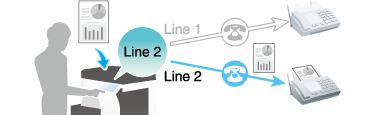
 Tips
Tips If the line specified to send a fax is not available, the job is discarded.
If the line specified to send a fax is not available, the job is discarded. When registering destinations with an address book, you can configure the lines used to transmit faxes in addition to registering fax numbers.
When registering destinations with an address book, you can configure the lines used to transmit faxes in addition to registering fax numbers. This function cannot be used together with the following functions.
This function cannot be used together with the following functions.
Polling TX, Polling TX (Bulletin Board).
Operations required to use this function (for the administrator)
Configure a specific function for additional line. If you set a specific function for each line, you can use each line for a different purpose.
For details on how to configure the settings, refer to [Multi Line Settings] .
 Tips
Tips You cannot specify a line if [Multi Line Settings] is set to [RX Only].
You cannot specify a line if [Multi Line Settings] is set to [RX Only].
Operation flow
Load the original.
Tap [Scan/Fax].
Specify the destination.
Tap [Application] - [Fax Setting] - [Line Setting].
Select a line used for transmission in [Select Line], then tap [OK].
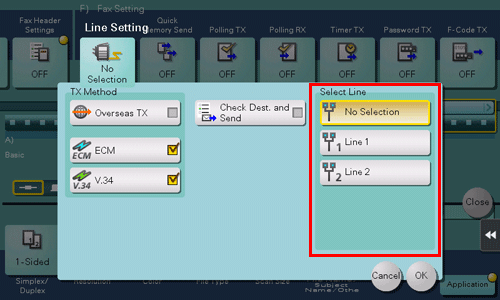
Press the Start key.
Transmission begins.
