
Checking the Eco Information
Eco information indicates the result of calculating the paper saving ratio and the accumulated time during power saving based on the user's use conditions. This information will help you gain an understanding of the usage status of this machine.
1
Tap [Utility] - [Counter].
2
Tap [Eco Info].
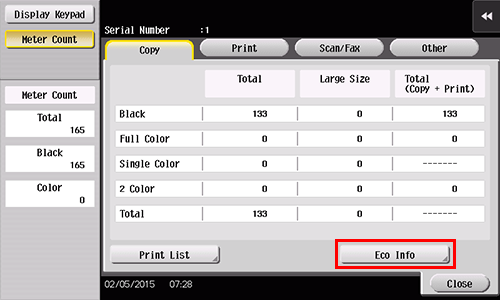
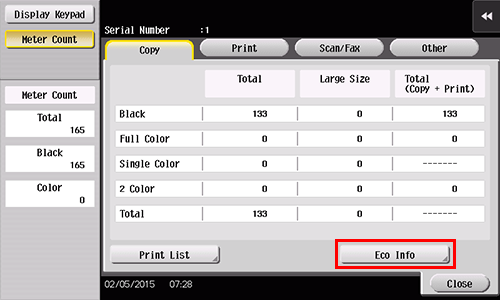
3
Check the Eco information.
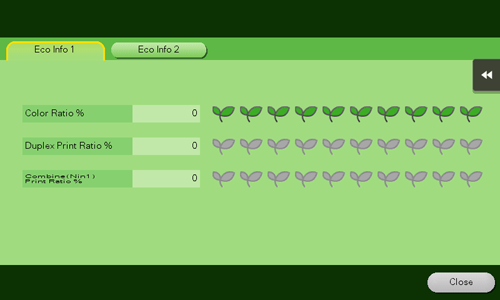
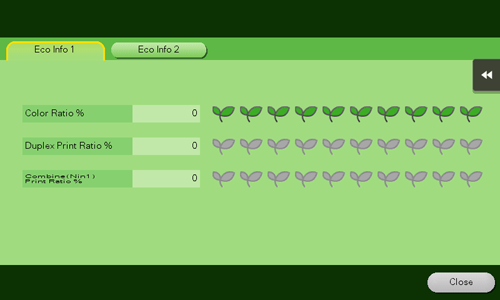
4
Close the screen.
 in the upper-right of a page, it turns into
in the upper-right of a page, it turns into  and is registered as a bookmark.
and is registered as a bookmark.