
Replacing a Staple Cartridge
Finisher FS-539/Finisher FS-539 SD
1
Open the Front Door of the Finisher.


2
Unlock the Staple Cartridge.


3
Pull out the Staple Cartridge.


4
Remove any empty staple cases from the Staple Cartridge.
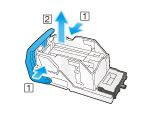
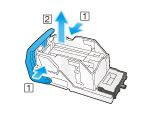
5
Attach a new staple case to the Staple Cartridge.


6
Attach the Staple Cartridge.


7
Close the Front Door of the Finisher.
Tips
- Do not remove staples that remain in the machine. Otherwise, the stapling function will activate but no sheets will be stapled.
NOTICE
- Be sure to replace the Staple Cartridge after the relevant message has appeared. If a Staple Cartridge is removed before the relevant message appears, it may result in a failure.
Finisher FS-533
1
Pinch the Lock Release Lever, and slide the Finisher.
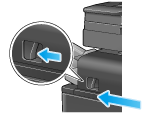
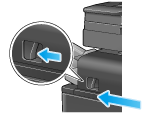
2
Pull the Punch Kit Release Lever[FS2] in the arrow direction, and open the Punch Kit.


3
Unlock the Staple Cartridge.


4
Pull out the Staple Cartridge.


5
Remove any empty staple cases from the Staple Cartridge.
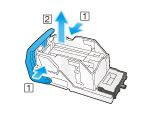
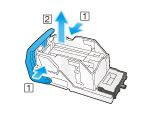
6
Attach a new staple case to the Staple Cartridge.


7
Attach the Staple Cartridge.


8
Close the Punch Kit.
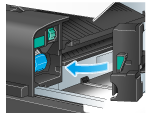
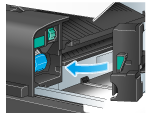
9
Close the Finisher.
Tips
- Do not remove staples that remain in the machine. Otherwise, the stapling function will activate but no sheets will be stapled.
NOTICE
- Be sure to replace the Staple Cartridge after the relevant message has appeared. If a Staple Cartridge is removed before the relevant message appears, it may result in a failure.
Finisher FS-P04
1
Turn the Finisher FS-P04 by 90 degrees.
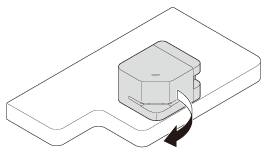
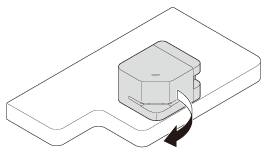
2
Open the cover.
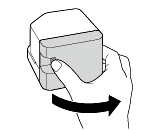
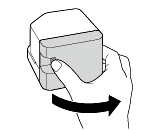
3
Pull out the Staple Cartridge.
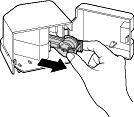
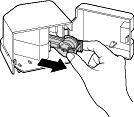
4
Lift an empty Staple Case while holding its both edges, then pull out it from the Staple Cartridge.
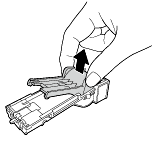
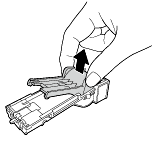
5
Mount a new Staple Case in the Staple Cartridge.
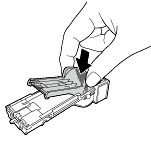
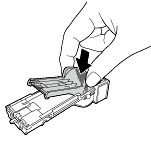
6
Insert the Staple Cartridge until it clicks.
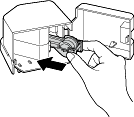
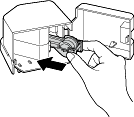
7
Close the cover.
8
Turn the Finisher FS-P04 by 90 degrees to return it to the home position.


 in the upper-right of a page, it turns into
in the upper-right of a page, it turns into  and is registered as a bookmark.
and is registered as a bookmark.