
Using the Search Function
Search by keyword
Enter a keyword in the search field at the top of the manual to search within the User's Guide. Enter any keyword in the entry field, and click or tap the search icon ( ).
).
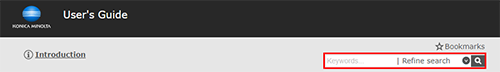
The following search methods are available as needed.
If you delimit multiple keywords using spaces, you can narrow down any - or all - information.
Example: E-mail securityIf you enclose multiple keywords in """ (double quotation marks), you can phrase-search the enclosed keywords.
Example: "Web Connection"
Narrow down for search
From [Refine search], you can narrow down the search range by the item title of the User's Guide.
If you click or tap [Filter by title], a modal window is displayed to enable you to select an item title. Select the check boxes of the items you want to include in the search range and select [Add Conditions] to set them as search conditions.
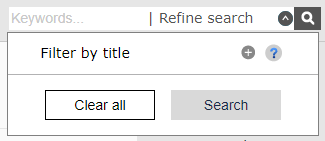
You can also narrow down by item title in the User's Guide after performing a keyword search.
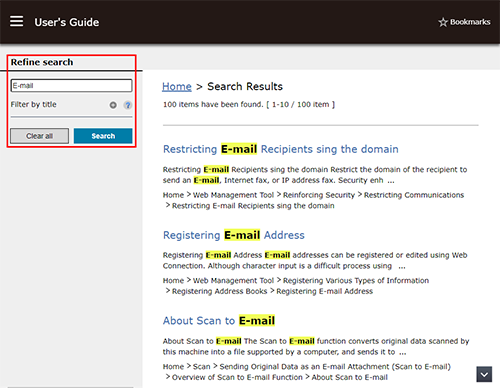
 in the upper-right of a page, it turns into
in the upper-right of a page, it turns into  and is registered as a bookmark.
and is registered as a bookmark.