
Sending (Basic Operation Flow)
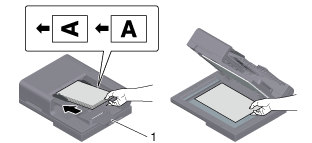
When loading the original into the ADF, pull out the Document Stopper (1) to prevent the scanned original from falling.
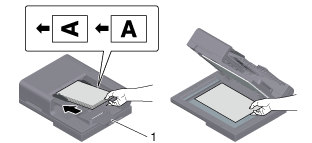
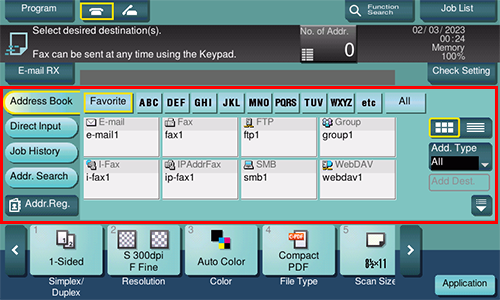
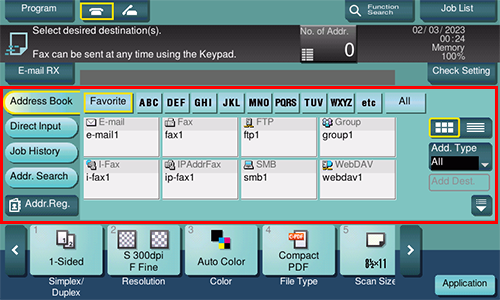
Specify the size of the target original in [Scan Size] (default: [A4] (metric area) / [8-1/2 e 11] (inch area)). If you fail to set the original size correctly, the image may be cut off.
For details on option settings, refer to Transmission Option Settings.
If necessary, tap [Check Setting] before transmission, and check the specified destination and settings.
Using the Stop key enables you to stop scanning the original. A list of the currently stopped jobs is displayed. To stop transmission, select the target job from the list, and delete it.

 in the upper-right of a page, it turns into
in the upper-right of a page, it turns into  and is registered as a bookmark.
and is registered as a bookmark.