Q2. Can I edit the exported destination file before importing it?
Operation procedure
Export all destination data other than the [Full Destination Backup (Read Only)] as a CSV file.
 For export of a destination file, refer to [Operation procedure: Exporting a destination file] .
For export of a destination file, refer to [Operation procedure: Exporting a destination file] .Open the exported destination file using Microsoft Excel, then edit and save it.
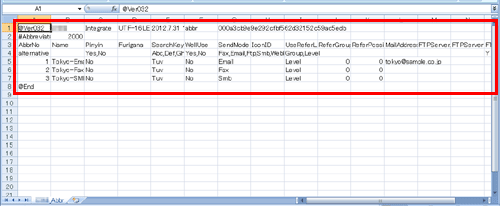
Import the edited destination file into this machine or an MFP of the same model type.
 For information about importing a destination file, refer to [Operation procedure: Importing a destination file] .
For information about importing a destination file, refer to [Operation procedure: Importing a destination file] .