Q. Are there any paper-saving copying methods?
Operation procedure: Copying on both sides of paper
Load the original.
Tap [Copy].
Tap [Duplex/Combine].
From [Original -> Output], select [1 Sided > 2 Sided], then select a desired bind position for the outputs from [Output].
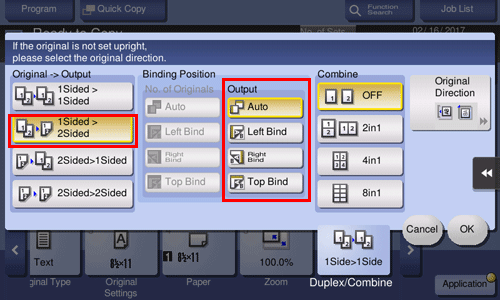
Tap [OK].
Press the Start key to start copying of the original.
Operation procedure: Copying multiple pages on the same side of a single sheet
Load the original.
Tap [Copy].
Tap [Duplex/Combine].
From [Combine], select the number of pages to be copied on the same side of one sheet.
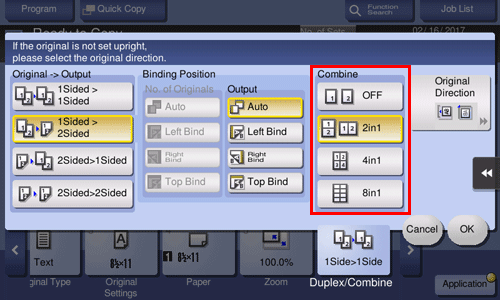
Tap [OK].
Press the Start key to start copying of the original.