Wireless LAN
Q. Which features are available in a wireless LAN environment?
A. Installing wireless LAN allows you to:
(1) use the network function of this machine without a network cable;
(2) use the network function in a non-network environment;
(3) directly connect a mobile terminal and this machine via the network; and
(4) use an Android/iOS terminal for printing.
 Tips
Tips To use this function, the optional Wireless LAN Interface Kit is required. The models for North America provide the Wireless LAN Interface Kit as standard.
To use this function, the optional Wireless LAN Interface Kit is required. The models for North America provide the Wireless LAN Interface Kit as standard.
Q. Which connection methods are provided for wireless LAN?
A. The following connection methods are provided for wireless LAN.
(1) Wired + Wireless (Secondary Mode)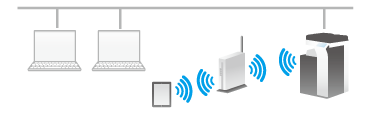
This is a connection method that enables use of this machine in both wired and wireless LAN environments. This machine runs as a wireless LAN adapter in a wireless LAN environment.
(2) Wireless (Secondary Mode) Only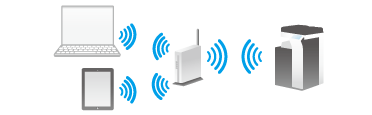
This is a connection method that enables use of this machine only in a wireless LAN environment. This machine runs as a wireless LAN adapter in a wireless LAN environment.
(3) Wired + Wireless (Simple AP Mode)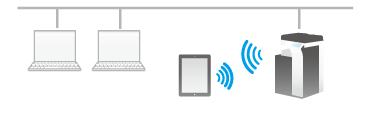
This is a connection method that enables use of this machine in both wired and wireless LAN environments. This machine runs as a wireless LAN access point in a wireless LAN environment.
When this machine is used as a wireless LAN access point, the terminal that is compatible with a wireless LANk can be connected to this machine without using an existing network. This allows you to configure a wireless LAN environment that is separate from the wired LAN environment.
(4) Wired + Wireless (Wi-Fi Direct)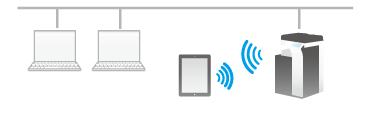
This is a connection method that enables use of this machine in both wired and wireless LAN environments. This machine runs as a Wi-Fi Direct group owner in a wireless LAN environment.
You can directly connect a terminal that is compatible with a wireless LAN to this machine by operating this machine as a Wi-Fi Direct group owner. This allows you to configure a wireless LAN environment that is separate from the wired LAN environment.
 Reference
Reference For details on the settings to connect this machine to the wireless network environment, refer to [Using this Machine in a Wireless Network Environment] .
For details on the settings to connect this machine to the wireless network environment, refer to [Using this Machine in a Wireless Network Environment] .
Q. What is the basic connection setting for wireless LAN?
A. For details on the settings to connect this machine to the wireless network environment, refer to [Using this Machine in a Wireless Network Environment] .
Q. Which application is required to print data in a wireless LAN environment?
A. PageScope Mobile is required.
Install this application from Google Play (Android terminal), App Store (iOS terminal), or Windows Store (Windows Mobile terminal) to suit your terminal.