
Using the Status Display Light
Overview
A status display light is available as an option for the system.
This section describes how to use the status display light to perform work more efficiently.
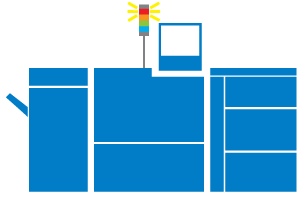
Usage Examples
Understanding the status of the machine at a distance from the system itself
Understanding the status of the system using light (visual) rather than sound (audio)
Understanding at a glance which machine is in which status when using setups with multiple systems
Usage Examples When Combined With Notification Sound
Combining the status display light with a notification sound makes it even easier to find out the status of the system.
The notification sound alerts the user about errors, even if they cannot see the system directly. The color of the light then informs the user of the type of error
When there are multiple systems operating and one of the systems is outputting a notification sound, the user can use the lights to distinguish which machine is outputting the warning alarm
- For details about how the different light colors relate to different system statuses, refer to Checking the Status Display Lights.
- For details about the notification sound settings, refer to [Operation/Info.Sound Setting].

 in the upper-right of a page, it turns into
in the upper-right of a page, it turns into  and is registered as a bookmark.
and is registered as a bookmark.