
[Color Validation]
Overview
Color Validation is a function that measures the output chart and compares the actual output result (measured value) and the specified standard value (target value).
This function displays the result of comparing the measured value with the target value.
We recommend that you to perform color validation before printing a job that requires higher color quality.
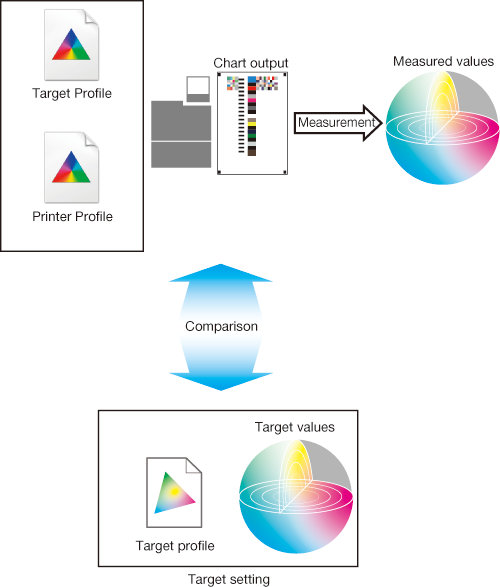
The workflow required for color validation is as follows.
1. Create a target setting
2. Execute color validation
The color validation timing is as follows.
- When you print successive jobs: twice a day before printing
- When you print a single job: before printing
Setting Procedure
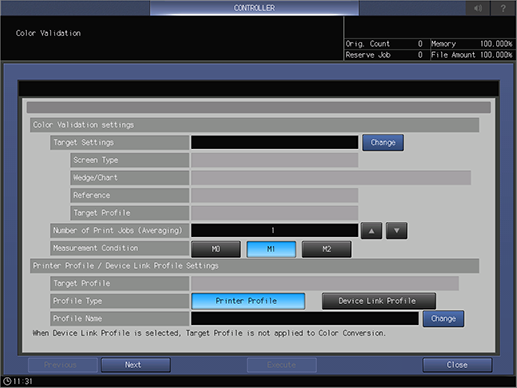
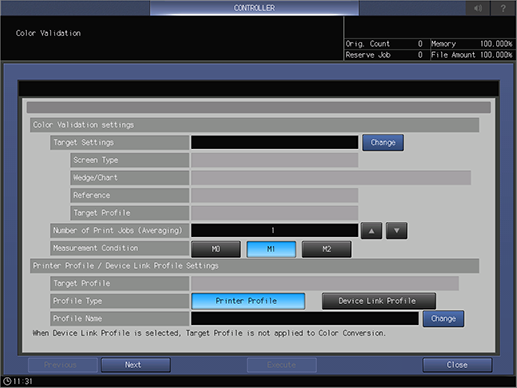
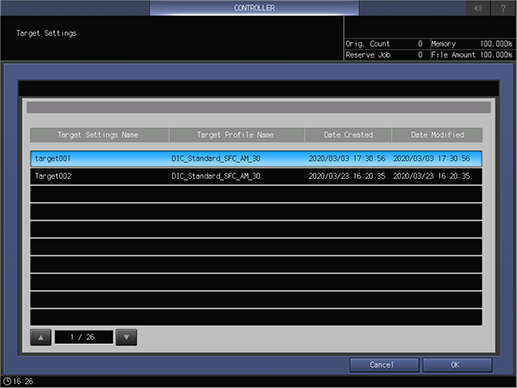
For some items, information is not displayed depending on the selected target setting.
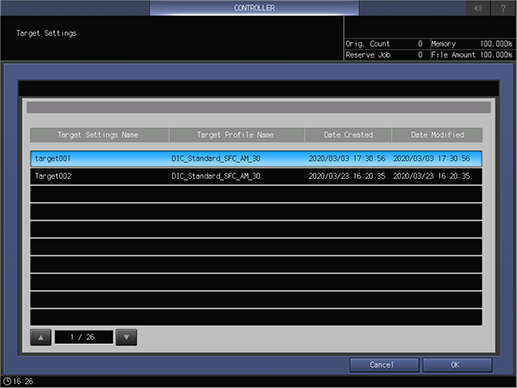
[M0]: Illuminant A
[M1]: Illuminant D50
[M2]: Illuminant A (UV filter)
[Printer Profile]: Select [Printer Profile] for the profile used to print a color validation chart.
[Device Link Profile]: Select [Device Link Profile] for the profile used to print a color validation chart. If [Device Link Profile] is selected, a target profile is not applied for color validation.
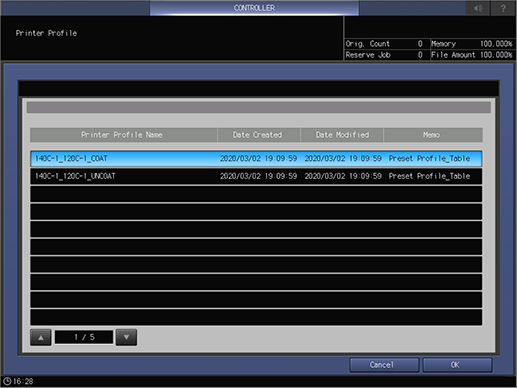
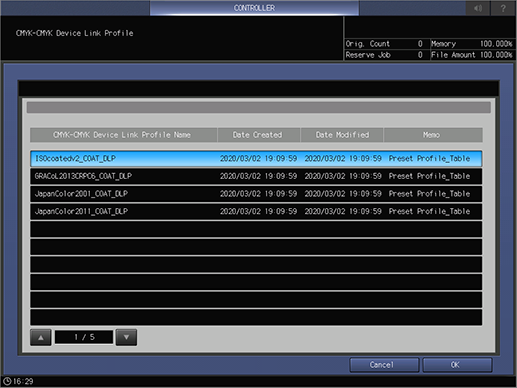
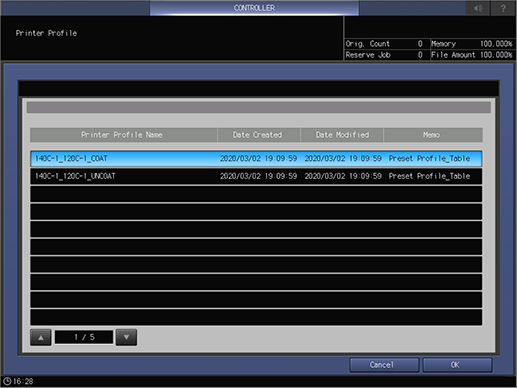
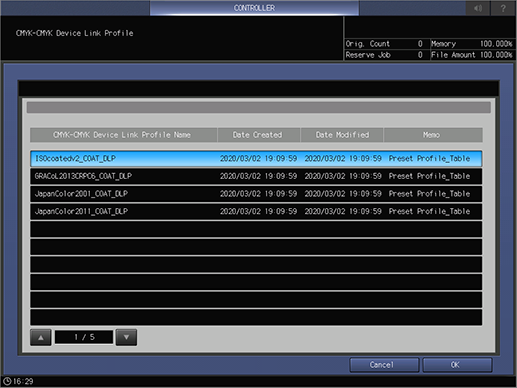
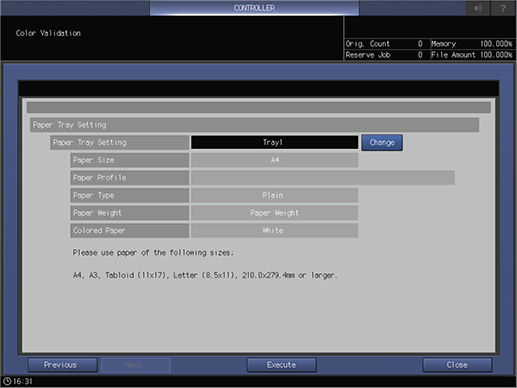
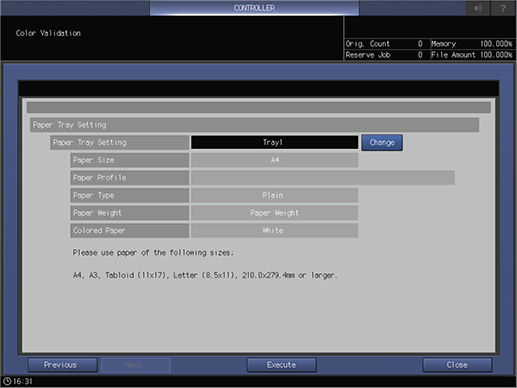
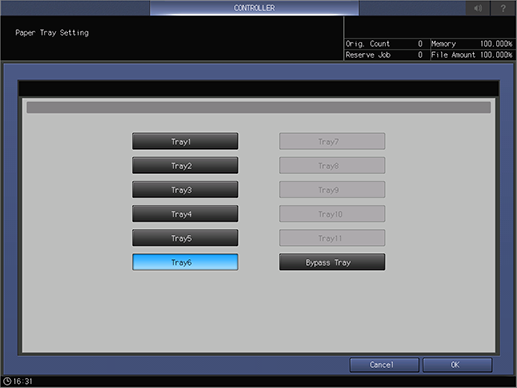
The selectable items vary depending on the optional devices mounted on this system.
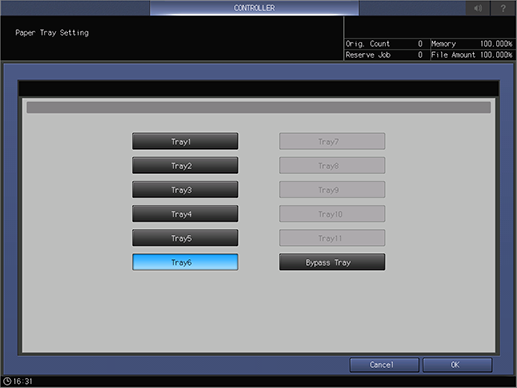
Load paper of A4, A3, 11 e 17, 8.5 e 11, or lengthwise (X) 279.4 mm, widthwise (Y) 210.0 mm / lengthwise (X) 11", widthwise (Y) 8.27" or more in the selected tray.
The output start dialog box is displayed. When output is completed, the display changes to a completion message.
To print the result, press [Report Print].

 in the upper-right of a page, it turns into
in the upper-right of a page, it turns into  and is registered as a bookmark.
and is registered as a bookmark.