
What Is [TIFF/JPEG Setting]?
Overview
Set the default for each item when direct printing an image for which the page description language is set to TIFF or JPEG.
Reference
- For details about how to set the page description language, refer to [PDL].
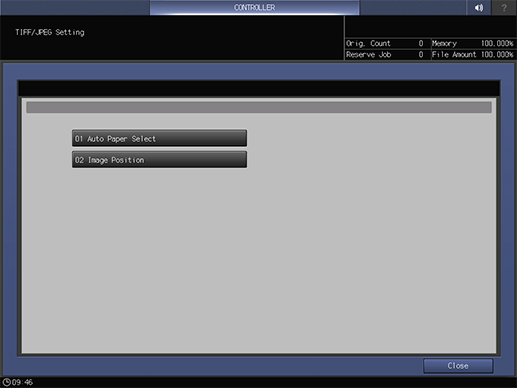
Setting Items
Screen access
Touch panel - [MACHINE] - [Controller] - [Direct Print Setting] - [TIFF/JPEG Setting]
Setting item | Description |
|---|---|
Configure the setting to automatically select the paper size depending on the image size when applying direct printing to an image of which the page description language is set to TIFF or JPEG. | |
Set the default image printing position when applying direct printing to an image of which the page description language is set to TIFF or JPEG. |

 in the upper-right of a page, it turns into
in the upper-right of a page, it turns into  and is registered as a bookmark.
and is registered as a bookmark.