
[Details Counter]
Overview
[Details Counter] is displayed.
This function allows you to confirm the use status of this system based on the numeric value of each counter.
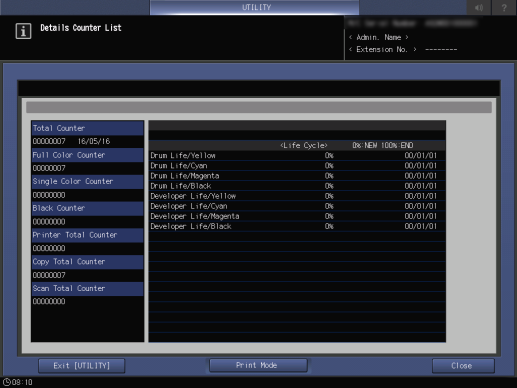
Reference
- Counter information can also be confirmed via Web Connection. For details, refer to [Meter Count] of [Maintenance] and [Meter Count] of [Device Information].
Setting Items
Screen access
Control panel - Utility/Counter - [Details Counter]
Setting item | Description |
|---|---|
[Print Mode] | Outputs the counter list. Pressing the [Exit PrintMode] key closes the [PRINT MODE] screen. |

 in the upper-right of a page, it turns into
in the upper-right of a page, it turns into  and is registered as a bookmark.
and is registered as a bookmark.