User's Guide

Multi Monitor: How to Use
Display the Main page screen of Web Utilities.
Click on Multi Monitor.
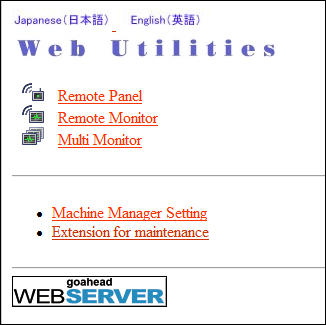
The state of the machine, touch panel screen, and job condition of up to 10 machines are displayed in tile view on the web browser window. Remote Panel is also displayed in the same web browser window.
Clicking the touch panel screen on the Remote Monitor displays the Remote Panel where you can operate the machine from the Computer.
supplementary explanationAccording to the state of the machine, the background color of the Remote Monitor varies as described in the table below.
Background color
State
Green
IDLING, WARMUP, ADJUSTMENT
Blue
OPERATING
Yellow
JAM
Red
SC
