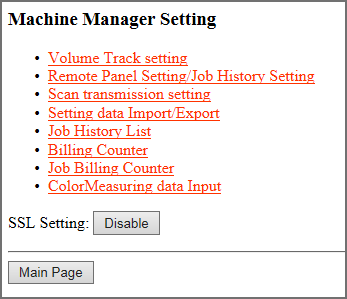Accessing Web Utilities
Tips
For details about the network settings, contact your network administrator.
Start the Web browser.
Enter the following URL in the address bar and press Enter.
supplementary explanationWhen the Image Controller IC-604 is installed on this machine: http://IP address of the machine:30091
(ex) If the IP address of the machine is 192.168.1.20, type in "http://192.168.1.20:30091".
supplementary explanationWhen the Image Controller IC-604 is installed on this machine, you can also access Web Utilities from the Web Utilities link on the Login screen or the Admin Mode screen of PageScope Web Connection. For details about PageScope Web Connection, refer to About PageScope Web Connection.
supplementary explanationWhen Image Controller IC-313, Image Controller IC-314, or Image Controller IC-315 has been mounted: http://<IP address of the machine>/
(ex) If the IP address of the machine is 192.168.1.20, enter "http://192.168.1.20/"
The Main Page screen of Web Utilities of the machine is displayed.
To use the Machine Manager Setting menu, click Machine Manager Setting.
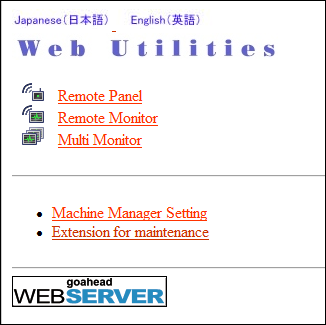
The password entry dialog box is displayed.
Enter "admin" in the User Name text box, and the 8-character administrator password in the password text box, then click on OK. The user name admin (for accessing the Machine Manager Setting menu) cannot be changed.
The Machine Manager Setting screen is displayed.
For details about the default administrator password, refer to Safety Information.
If you cannot log in with the default password, contact the administrator.Make various settings as necessary.
supplementary explanationTo return to the Main Page screen, click Main Page.
supplementary explanationTo enable the SSL encrypted communication, click Enable for SSL Setting. To re-disable the SSL encrypted communication, click Disable for SSL Setting.
Tips
When the Image Controller IC-604 is installed on this machine, if SSL Setting is set to Enable, the URL is changed to https://<IP address of this machine>:30092.