
Saddle Stitcher SD-506
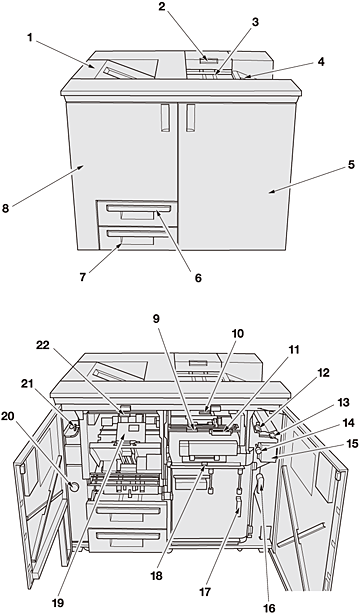
External view of Saddle Stitcher SD-506
No. | Name | Description |
|---|---|---|
1 | Saddle stitcher secondary (sub) tray | Holds sets not processed by Saddle Stitcher SD-506. |
2 | Multi Tri-Fold mode outlet cover handle | Opens upward for removal of paper jam. |
3 | Multi tri-fold mode tray | Holds sets output in Multi Tri-Fold mode. |
4 | Secondary (sub) tray | Holds sets delivered from the machine on the right side of Saddle Stitcher SD-506. |
5 | Saddle stitcher right side door | Opens to allow removal of paper jam. |
6 | Delivery tray | Withdrawn to hold sets output in Fold & Staple or Multi Half Fold mode. |
7 | Trim scrap box | Withdrawn for removal of waste trimmings. |
8 | Saddle stitcher left side door | Opens to allow staple supply or removal of paper jam. |
Internal view of Saddle Stitcher SD-506
No. | Name | Description |
|---|---|---|
9 | Lever [SD11] | Opens to allow removal of paper jam inside the folding unit. |
10 | Lever [SD3] | Opens downward for removal of paper jam. |
11 | Handle [SD10] | Held to withdraw the drawer for removal of paper jam inside the folding unit. |
12 | Lever [SD2] | Opens upward for removal of paper jam. |
13 | Lever [SD1] | Opens leftward for removal of paper jam. |
14 | Knob [SD6] | Turned clockwise to feed paper jam to the folding unit. |
15 | Jam position display | Indicates the position of paper jam by LED lamps. |
16 | Lever [SD7] | Opens rightward for removal of paper jam. |
17 | Handle [SD8] | Opens the cover to allow removal of paper jam. |
18 | Lever [SD9] | Opens upward for removal of paper jam. |
19 | Stapling unit | Staples folded sets. |
20 | Knob [SD15] | Turned clockwise for removal of paper jam. |
21 | Lever [SD5] | Opens leftward for removal of paper jam. |
22 | Lever [SD4] | Opens downward for removal of paper jam. |