User's Guide

Hot Folders Tab
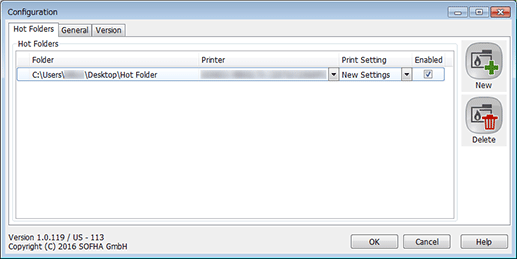
You can select New or Delete to set a folder to a hot folder or reset a folder from a hot folder.
The registered hot folders are displayed in the Hot Folders pane.
Name | Description |
|---|---|
Folder | Shows a hot folder location. |
Printer | Shows a printer to be used for hot folder. You can select the target one from the printers listed in Printers/Print Settings. |
Print Setting | Shows a print setting of a hot folder. You can select the target one from the print settings registered in the Printer column of Printers/Print Settings. |
Enabled | Select this check box to enable the target hot folder. |