User's Guide

Windows
Check the status of AccurioPro Hot Folder.
When the icon is displayed in the task tray, right-click the icon, and click Stop monitoring Hot Folders and close Application.
When the icon is not displayed in the task tray, proceed to step 2.
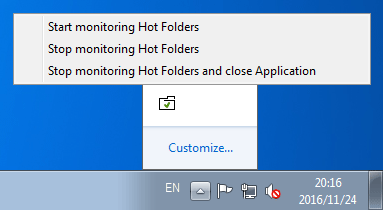
In the Start menu, click Control Panel - Uninstall a program.
Select KONICA MINOLTA AccurioPro Hot Folder, and click Uninstall.
Restart the computer after uninstallation.