User's Guide

Add Printer
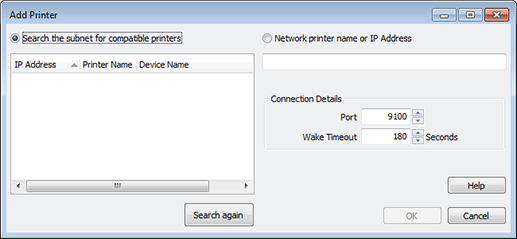
Tips
To add a printer, the PS Plug-in driver must be installed in the computer in advance.
Name | Description |
|---|---|
Search the subnet for compatible printers | Searches for printers in the local network. If you click Search again, the printers compatible with AccurioPro Hot Folder are displayed. Select a printer you want to add to Printers/Print Settings, and click OK. |
Network printer name or IP Address | Manually add a printer. Enter the printer name or IP address you want to add, and click OK. |