
Executing Exact Color: Touch Panel
To use this function, mount Integrated Color Care Unit IQ-501 on the machine.
Press Controller.

Press Color Management.
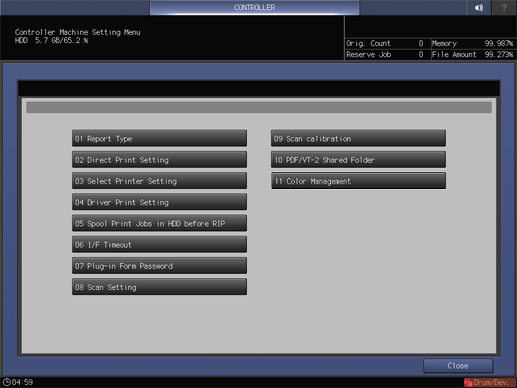
Press Exact Color.
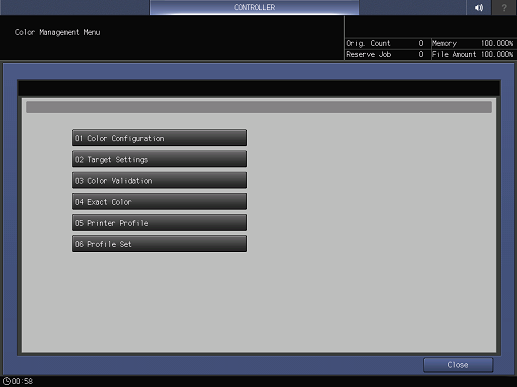
Press up or down of Number of Print Jobs (Averaging), and specify the number of chart output jobs.
supplementary explanationThe measured value can be averaged depending on the number of output jobs. The specified numeric value is held even if the power is turned off.
supplementary explanationRange: 1 to 5
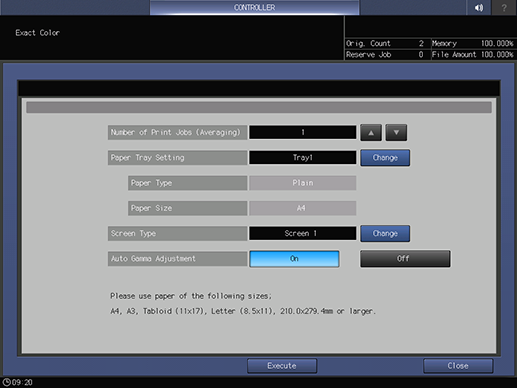
Press Change in Paper Tray Setting, and select a tray.
To appropriately print charts, select a tray in which the appropriate size of paper is loaded.

Press Change of Screen Type, and select a screen.
Selecting Custom Screen displays the Custom Screen Setting.
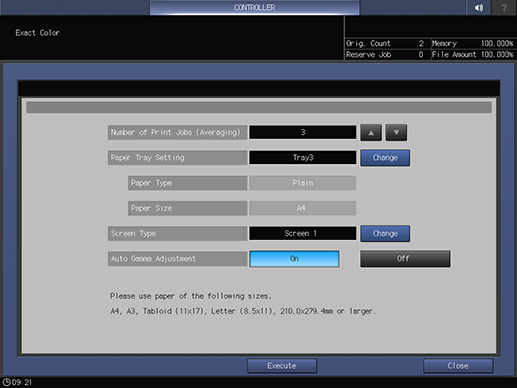
Press Execute.
Controller flashes red during execution.
A chart is printed up to 5 times.
When processing is completed, a message is displayed.
Press Close.
The result is displayed.
Press OK.