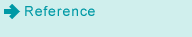Overview of Scan to HDD
You can save the data scanned from the ADF or the original glass (scan data) to a user box set in the HDD.
For details about how to operate it, refer to Saving to an HDD.
The data saved to the HDD can be imported to computers through a network.
To import the scanned data to a computer, use the HDD TWAIN Driver.
The HDD TWAIN Driver and user's guide can be downloaded from the following URL:
http://www.biz.konicaminolta.com/download/en/utilities/