Sending by using Web Service (WS Scan)
If the driver program of this machine is installed on a computer on the network, you can instruct a scan operation from the computer and receive the scan data on the computer.
This example describes how to scan originals from [Windows Fax and Scan].
For details about the settings you must configure in advance, refer to Settings Required to Use the Web Service.
Open [Windows Fax and Scan].
Select [New Scan].
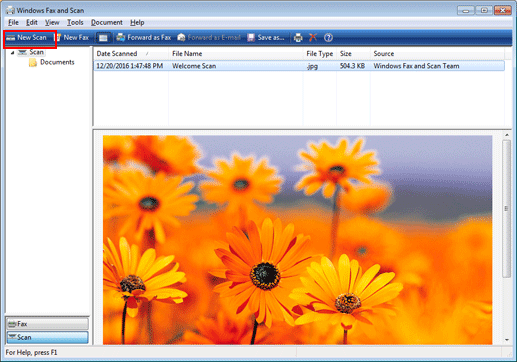
Select this machine in the list, then click [OK].
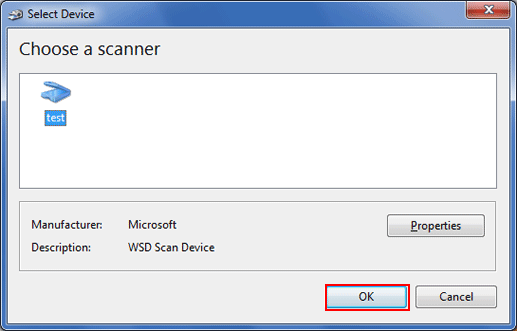
The [New Scan] screen is displayed.
Load the original on the machine.
Configure scan settings and then click [Scan].
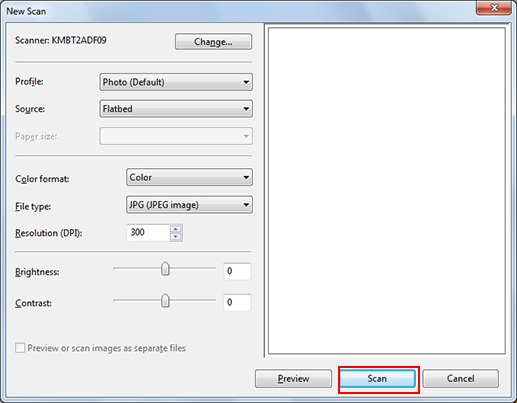
WS Scan can transmit a file only in JPEG and TIFF formats.
In the [Tag these images] list, input the file name, and then click [Import]. The original is scanned and the scan data is added to the list of images.
