


[CUT SETTING]
Overview
Set the finishing size for [Card Cutting], the cut positions at the leading edge and rear edge, and the cut width. The numeric values at the trailing edge and front edge are calculated automatically.
- Without perforation (for 3 rows)
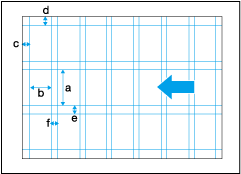
- Without perforation (for 2 rows)
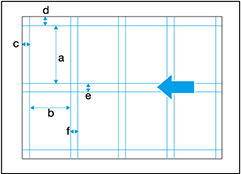
- Without perforation (for 1 row)
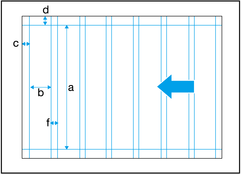
- With perforation (for 3 rows)
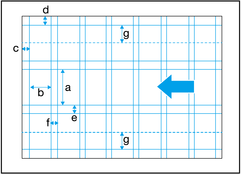
- With perforation (for 2 rows)
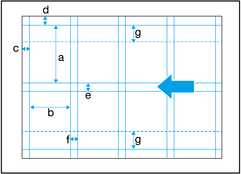
- With perforation (for 1 row)
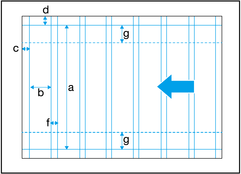
a: [Height]
b: [Width]
c: [Leading Edge]
d: [Rear Edge]
e: [Cut Width] ([Lengthwise])
f: [Cut Width] ([Crosswise])
g: FD perforation position
- [Card Cutting] enables you to switch the 1-row type, 2-row type, or 3-row type. For details about the switching procedure, refer to Procedure (Switching the Partition plate Position to the 1-row Type, 2-row Type, or 3-row Type).
- Enter the numeric value, referring to [Permitted range]. For details about how to change [Permitted range], contact your service representative.
- Sheets cut to the card size are output to the Card tray.
Setting Items
Setting item | Description |
|---|---|
[Height] | Sets the height of the finishing size. Set the value in the range of 85 mm to 330.2 mm / 3.35" to 13". Unit: 0.1 mm / 0.004" |
[Width] | Sets the width of the finishing size. Set the value in the range of 50 mm to 56 mm / 1.97" to 2.20". The range can be expanded from 50 mm to 76 mm / 1.97" to 2.99". For details about how to expand the setting value, contact your service representative. Unit: 0.1 mm / 0.004" |
[Rear Edge] | Sets the cut position at the rear edge using the value from the upper edge of paper. Set the value in the range of 0 mm / 0" or 8.0 mm to 30 mm / 0.31" to 1.18" so that the difference between [Rear Edge] and [Front Edge] is within 10 mm / 0.39". Unit: 0.1 mm / 0.004" |
[Cut Width] ([Lengthwise]) | Set the gutter slit cutting width of the paper feed direction. WY1 (Trimmer Unit TU-504): Fixed to 8.0 mm / 0.31". WY2 (Trimmer Unit TU-504): Set the value in the range of 0 mm / 0" or 6.0 mm to 15 mm / 0.24" to 0.59". Unit: 0.1 mm / 0.004" |
[Front Edge] | The front edge is automatically calculated from the paper size (lengthwise,), finishing size ([Height]), [Rear Edge], and [Cut Width] ([Lengthwise]). [Front Edge] = Paper size (lengthwise) - Finishing size ([Height]) - [Rear Edge] - [Cut Width] ([Lengthwise]) |
[Leading Edge] | Sets the cut position at the leading edge using the value from the lead edge of paper. WY1: Set the value in the range of 0 mm / 0" or 10 mm to 20 mm / 0.39" to 0.79" so that the slitting amount of [Trailing Edge] is in the range of 10 mm to 13 mm / 0.39" to 0.51". WY2 or later: Set the value in the range of 0 mm / 0" or 8.0 mm to 20 mm / 0.31" to 0.79" so that the slitting amount of [Trailing Edge] is in the range of 8.0 mm to 18 mm / 0.31" to 0.71". Unit: 0.1 mm / 0.004" |
[Cut Width] ([Crosswise]) | Set the gutter slit cutting width of the crosswise direction. WY1: Set the value in the range of 0 mm / 0" or 5.0 mm to 13 mm / 0.20" to 0.51". WY2 or later: Set the value in the range of 0 mm / 0" or 5.0 mm to 16 mm / 0.20" to 0.63". Unit: 0.1 mm / 0.004" |
[Trailing Edge] | The trailing edge is automatically calculated from the paper size (widthwise), finishing size ([Width]), [Leading Edge], and [Cut Width] ([Crosswise]). [Trailing Edge] = Paper size (widthwise) - Finishing size ([Width]) - [Leading Edge] - [Cut Width] ([Crosswise]) |
[FD Perforation (Rear Edge)] / [FD Perforation (Front Edge)]* | Up to 2 perforation positions in the paper feed direction can be set in the rear and front sides. WY1 (Perforation Unit PE-101): Set so that the perforation position is 30 mm / 1.18" or more from [Rear Edge] or [Front Edge], and that the distance between the perforation positions in the rear and front sides is 100 mm / 3.94" or more. WY2 (Perforation Unit PE-101): Set so that the perforation position is 10 mm / 0.39" or more from [Rear Edge] or [Front Edge], and that the distance between the perforation positions in the rear and front sides is 100 mm / 3.94" or more. Unit: 0.1 mm / 0.004" |
[Align with Rear Edge]* | Set the position of [FD Perforation (Front Edge)] to be in the same position as [FD Perforation (Rear Edge)]. |
[Complete] | Creates a trimmer profile with the specified value. |
[Cancel] | Cancels the specified value, and returns to the previous screen. |
You can download the trimming image with the dimensions displayed on the profile creation screen as a PDF file. This is displayed when accessed from Web Connection or Web Utilities. |
*: Displayed when the perforation function is enabled.


 in the upper-right of a page, it turns into
in the upper-right of a page, it turns into  and is registered as a bookmark.
and is registered as a bookmark.