


[IQ Function Set.]
Overview
Set the related functions of Intelligent Quality Optimizer IQ-601.
The settings related to the auto image adjustment and automatic inspection are collected in this screen, so you can easily configure a series of settings.
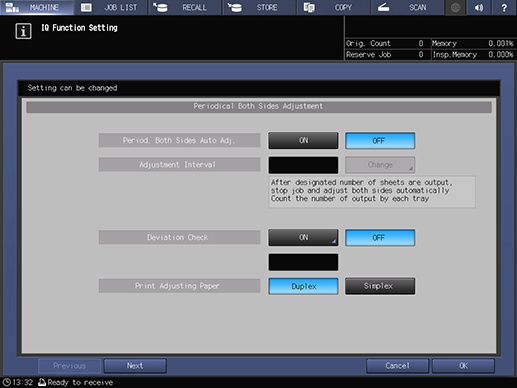
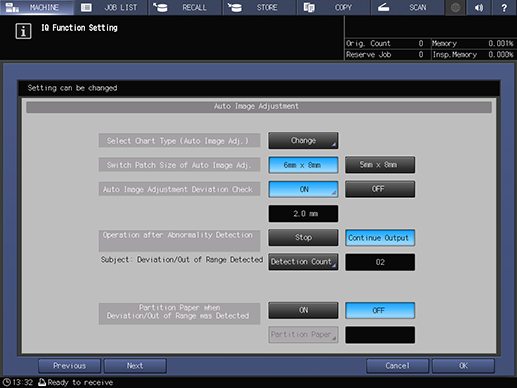
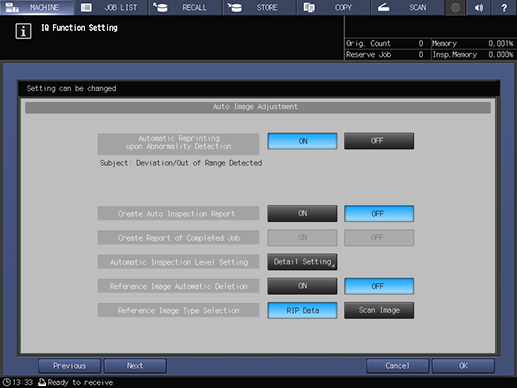
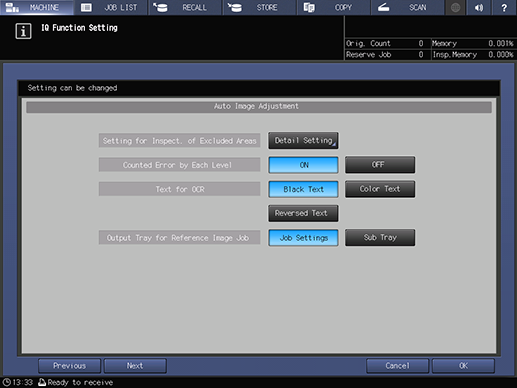
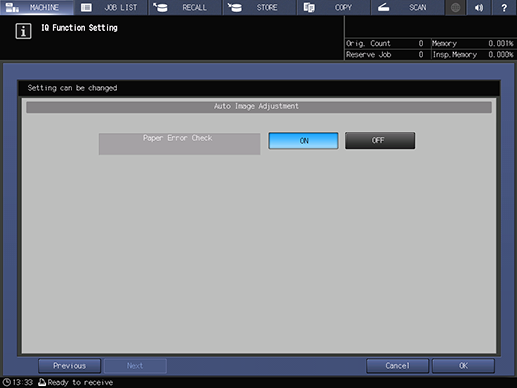
All the following options are required to use this function.
- Intelligent Quality Optimizer IQ-601
- Video Interface Kit VI-514
Setting Items
Screen access
Touch panel - [MACHINE] - [IQ Function Set.]
Setting item | Description |
|---|---|
[Period. Both Sides Auto Adj.] | Configure settings to perform [Both Sides] each time the specified number of sheets is printed. If you use [Both Sides], you can automatically correct a deviation between the front and back sides even while printing a large number of copies. For details about the setting procedure, refer to [Periodical Both Sides Adj.]. |
[Adjustment Interval] | Set the timing to perform [Both Sides]. When the specified number of sheets is printed, the job stops, and [Both Sides] is executed automatically. For details about the setting procedure, refer to [Periodical Both Sides Adj.]. |
[Deviation Check] | Configure settings to check a deviation when performing [Both Sides]. Checking a deviation detects the misalignment of prints and reduces misprints. For details about the setting procedure, refer to [Periodical Both Sides Adj.]. |
[Print Adjusting Paper] | Set the print side of a chart. This setting is changed synchronously with [Print Adjusting Paper] of [Both Sides Adj. Before Job]. For details about the setting procedure, refer to [Periodical Both Sides Adj.]. |
[Select Chart Type (Auto Image Adj.)] | Same as [Common Setting] of [User Setting]. For details, refer to the relevant item in [Common Setting]. |
[Switch Patch Size of Auto Image Adj.] | |
[Auto Image Adjustment Deviation Check] | |
[Operation after Abnormality Detection] | |
[Partition Paper when Deviation/Out of Range was Detected] | |
[Automatic Reprinting upon Abnormality Detection] | |
[Create Auto Inspection Report] | |
[Create Report of Completed Job] | |
[Automatic Inspection Level Setting] | |
[Reference Image Automatic Deletion] | |
[Reference Image Type Selection] | |
[Setting for Inspect. of Excluded Areas] | |
[Counted Error by Each Level] | |
[Text for OCR] | |
[Output Tray for Reference Image Job] | |
[Paper Error Check] |

 in the upper-right of a page, it turns into
in the upper-right of a page, it turns into  and is registered as a bookmark.
and is registered as a bookmark.