


[Collect Log and Image Data]
Overview
Set whether the administrator allows a customer engineer to acquire defective parts as capture data if a problem occurs while printing on this system.
Setting this to [Enable] allows the acquisition of capture data.
- Set this function only when instructed to do so by your service representative. For details on the procedure, contact your service representative.
- If set to [Enable], the performance of Image Controller may decrease. In normal circumstances, set [Disable].
Setting Items
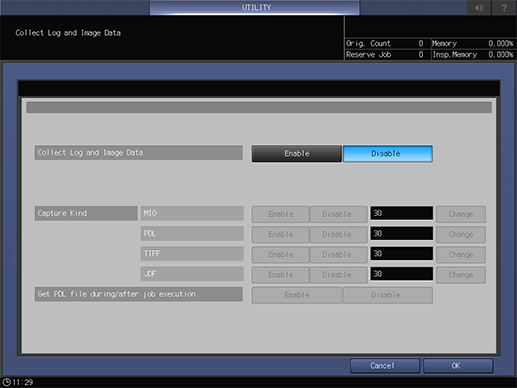
Setting item | Description | |
|---|---|---|
[Collect Log and Image Data] | [Enable] | Saves the capture data associated with the job to the HDD all at once when the system's logs are acquired. |
[Disable] | When the system's log is acquired, the capture data is not saved to the HDD. | |
[Capture Kind] | Toggles whether to enable or disable for each capture type. You can set the number of files by selecting [Enable]. Enter the number of files in the entry field and press [Change] to set it.
| |
[Get PDL file during/after job execution] | [Enable] | If you print or hold a job after job setting, RIP processing is performed and a PDL file is created. This option is used to confirm the result just after RIP processing. |
[Disaable] | Does not create a PDL file. | |


 in the upper-right of a page, it turns into
in the upper-right of a page, it turns into  and is registered as a bookmark.
and is registered as a bookmark.