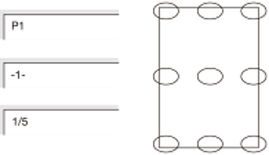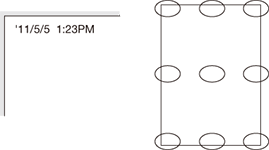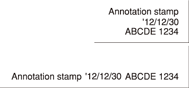Stamp: Copying with Additional Information Printed
Print information ([Preset Stamp], [Set Numbering] (Preset Stamp), [Page No.], [Date/Time], [Watermark], [Set Numbering] (Watermark), [Copy Protect], and [Annotation]), which is not included in the original, is printed onto output copies.
Setting options | Description | ||
|---|---|---|---|
[Preset Stamp] | |||
[Set Numbering] (Preset Stamp) | 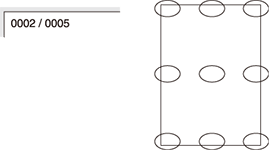 | ||
[Page No.] |
| ||
[Date/Time] |
| ||
[Watermark] | |||
[Set Numbering] (Watermark) |  | ||
[Copy Protect] | When you use a sheet printed with the Copy Protect function as original, light gray-colored text and background as well as the copy image will be printed on the output result. There are 4 types of text and 3 types of background; select one from each category and use them in combination. | ||
Text: Copy Background: Cherry Blossoms | Text: Invalid Background: Arabesque | Text: Illegal copy Background: Lattice | |
[Annotation] | This function allows you to recall a predefined combination of text, date/time to load the original, and annotation number of the original and to print them onto output copies at the designated location. | ||
Setting example | Output example | ||
For information on the settings and operation procedure for each option, refer to the following pages.