User's Guide

Description of Setup Buttons (Administrator Settings)
Vertical Adjustment[Utility]
To display:
- [Utility]
- [Administrator Settings]
- [System Settings]
- [Expert Adjustment]
- [Printer Adjustment]
- [Vertical Adjustment]
- [Printer Adjustment]
- [Expert Adjustment]
- [System Settings]
- [Administrator Settings]
Adjust the feed direction zoom ratio of paper types. For details on displaying this item, contact your service representative.
Vertical Punch (Z-Fold) Position Adjustment[Utility]
To display:
- [Utility]
- [Administrator Settings]
- [System Settings]
- [Expert Adjustment]
- [Finisher Adjustment]
- [Vertical Punch (Z-Fold) Position Adjustment]
- [Finisher Adjustment]
- [Expert Adjustment]
- [System Settings]
- [Administrator Settings]
If the positions of the punch holes on the paper are displaced vertically, use this option to adjust the punch hole positions.
Copy after configuration, then repeat adjustments as required.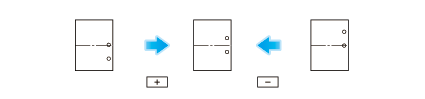
| Settings | Description |
|---|---|
[Paper Size] | Select the size of paper subject to punch hole position adjustment. |
[Adjust Value] | Enter an adjustment value between -5.0 and 5.0 mm by tapping [-] and [+].
[0.0 mm] is specified by default. |
Tips
- This adjustment is possible when the Finisher FS-535 and Z Folding Unit ZU-606 are installed in bizhub C554.
- Make adjustments while checking paper punched at a displaced position.
- The value you set by selecting [All] in [Paper Size] will be added to the setting for each paper size.
Voice Guidance Settings[Utility]
To display:
- [Utility]
- [Administrator Settings]
- [Voice Guidance Settings]
- [Administrator Settings]
Select whether to enable the Voice Guidance function. [ON] is specified by default.
Tips
- To use the Voice Guidance function, the Upgrade Kit UK-204, i-Option LK-104 v3, or Local Interface Kit is required.