
Description of Setup Buttons
Mail Encryption[Scan/Fax]
To display:
- [Scan/Fax]
- [Application]
- [App]
- [Mail Encryption]
- [App]
- [Application]
Encrypt an E-mail to be sent from this machine when using S/MIME.
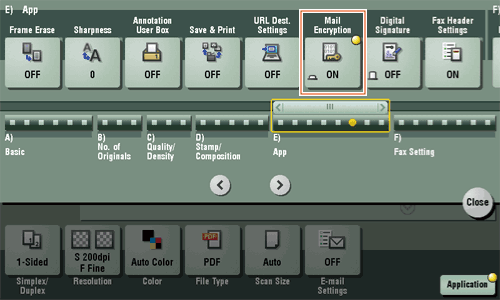
Mail Encryption [Box]
Memory RX[Box]
To display:
- [Box]
- [System]
- [Memory RX]
- [System]
When a facsimile is received by the Memory RX function, it is stored in the Memory RX User Box. Once you have opened the User Box, you can select a fax stored in the User Box and preview, print, rename, or delete it.
Because the received faxes are forcibly stored in this box, you can print out only the required faxes and subsequently reduce total printing costs. Also, this will prevent important faxes from being stolen or lost and therefore enhance security.
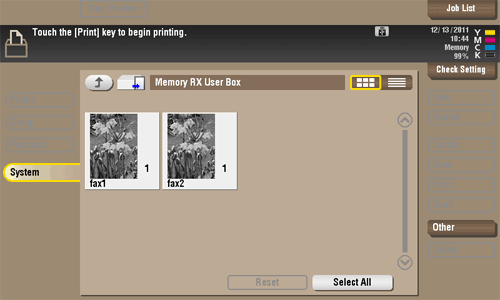
Mirror Image[Copy]
To display:
- [Copy]
- [Application]
- [Layout]
- [Mirror Image]
- [Layout]
- [Application]
Copy the original image by reversing its left and right, like a reflection image on the mirror.
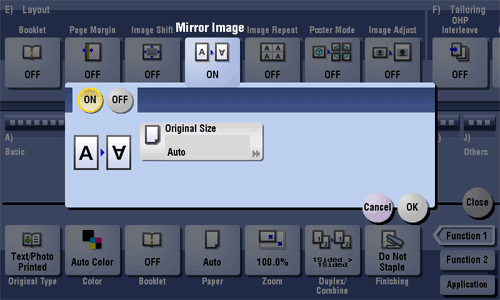
Mirror Image
To display:
- [Copy]
- [Application]
- [Layout]
- [Mirror Image]
- [Layout]
- [Application]
Copy the original image by reversing its left and right, like a reflection image on the mirror.
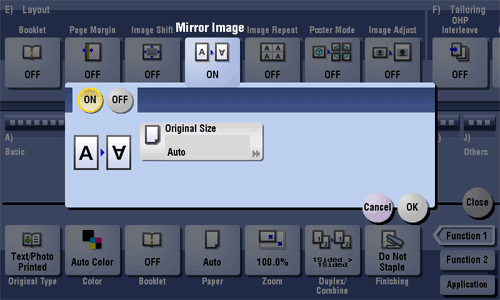
| Settings | Description |
|---|---|
[ON]/[OFF] | Select [ON] to specify Mirror Image. |
[Original Size] | If the size of the original is not detected correctly, select a key indicating the size of the original to be scanned. If the machine cannot detect the size of irregular sized originals or photos, manually specify the size. |
Mixed Original[Scan/Fax]
To display:
- [Scan/Fax]
- [Application]
- [No. of Originals]
- [Original Settings]
- [Mixed Original]
- [Original Settings]
- [No. of Originals]
- [Application]
Even for an original containing pages of different sizes, by using the ADF, you can scan data while detecting the size of each page. If the widths of the originals are the same, select [Same Width]. If the widths of the originals are different, select [Different Width].
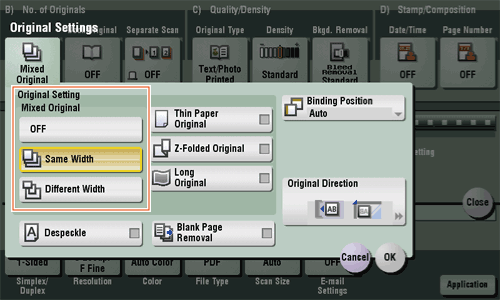
Mixed Original[Copy]
To display:
- [Copy]
- [Application]
- [No. of Originals]
- [Original Settings]
- [Mixed Original]
- [Original Settings]
- [No. of Originals]
- [Application]
Even for an original containing pages of different sizes, by using the ADF, you can scan data while the size of each page is detected. If the originals have the same widths, select [Same Width]. If the originals have different widths, select [Different Width].
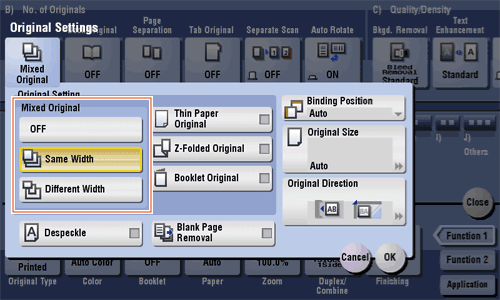
Mixed Original [Box]
Mobile/PDA[Box]
To display:
- [Box]
- [System]
- [Mobile/PDA]
- [System]
This User Box is used to save files when this machine is connected to a Bluetooth-compatible mobile phone, smartphone, tablet PC, or other devices.
Once you have opened the User Box, you can set the file printing and saving. Because files are transferred from the Bluetooth device to this machine via wireless communication, you can save and print out files even when no PC is available.
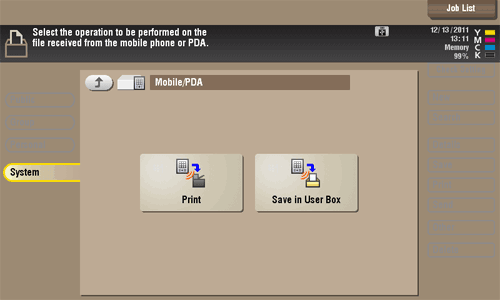
Mobile/PDA
To display:
- [Box]
- [System]
- [Mobile/PDA]
- [System]
This User Box is used to save files when this machine is connected to a Bluetooth-compatible mobile phone, smartphone, tablet PC, or other devices.
Once you have opened the User Box, you can set the file printing and saving. Because files are transferred from the Bluetooth device to this machine via wireless communication, you can save and print out files even when no PC is available.
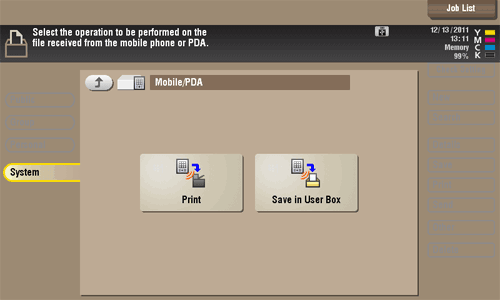
| Settings | Description |
|---|---|
[Print] | Print a file being stored on a Bluetooth device. |
[Save in User Box] | Save a file being stored on a Bluetooth device into another User Box. |