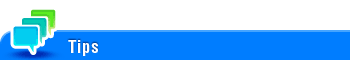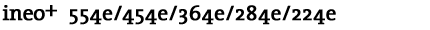
Configuring Reset Operations (For Administrators)
To change the time required to reset the system and the mode to be displayed after resetting ([System Auto Reset])
To display:
- [Utility]
- [Administrator Settings]
- [System Settings]
- [Reset Settings]
- [System Auto Reset]
- [Reset Settings]
- [System Settings]
- [Administrator Settings]
Specify whether to reset all settings (except registered settings) when this machine has not been operated for a certain period of time.
Settings | Description |
|---|---|
[Priority Mode] | Select a function that is to be displayed in preference after the settings have been reset. [Copy] is specified by default. |
[System Auto Reset Time] | Enter the amount of time that elapses until the selected function is reset. If you choose not to reset the settings, select [OFF]. The default is [1] min. (allowable range: [1] to [9] min.). |
Log out of the Administrator Setting or User Authentication/Account Track mode according to the time setting for [System Auto Reset Time] when user authentication/account track is active or the [Enhanced Security Mode] is enabled. If [OFF] is selected, you will be logged out after one minute.
If [Low Power Mode Settings] or [Sleep Mode Settings] is set to [1] minute, [System Auto Reset Time] is not displayed.
To change the time required to reset the currently updated settings ([Auto Reset])
To display:
- [Utility]
- [Administrator Settings]
- [System Settings]
- [Reset Settings]
- [Auto Reset]
- [Reset Settings]
- [System Settings]
- [Administrator Settings]
Specify whether to reset all settings (except registered settings) for each of Copy, Fax/Scan, User Box functions when this machine has not been operated for a certain period of time.
To reset them, set the amount of time that elapses before the settings are reset.
[1] minute is specified by default.
To reset condition settings when changing users or loading an original into the ADF ([Job Reset])
To display:
- [Utility]
- [Administrator Settings]
- [System Settings]
- [Reset Settings]
- [Job Reset]
- [Reset Settings]
- [System Settings]
- [Administrator Settings]
Select whether to reset settings for the conditions that are applied when changing users or loading a document into the ADF.
Settings | Description |
|---|---|
[When Account is changed] | Select whether to initialize all settings (except registered settings) when the key counter or management card is removed. [Reset] is specified by default. |
[When original is set on ADF] | Select whether to reset all settings (except registered settings) when document is loaded into the ADF. [Do Not Reset] is specified by default. |
[Next Job] | Select whether to reset Staple Setting, Original Set/Bind Direction settings, and TX Settings for each job.
|
[Default Basic/Enlarge Display Common Setting] | Select whether to configure the initial values for Normal and Enlarge Display mode at the same time. If [Apply to all] is selected, [Default Enlarge Display Settings] does not appear. Initial values for each mode that are changed in [Default Copy Settings] or [Default Scan/Fax Settings] are applied to both Normal and Enlarge Display modes. [Do not Apply] is specified by default. |