
[Inspection Excluding Area]
Overview
Sets an area that is not subject to automatic inspection.
You can set an area to a part of the print different from the reference image or the edge of the paper to exclude that area from the inspection target and perform automatic inspection.
Setting Items
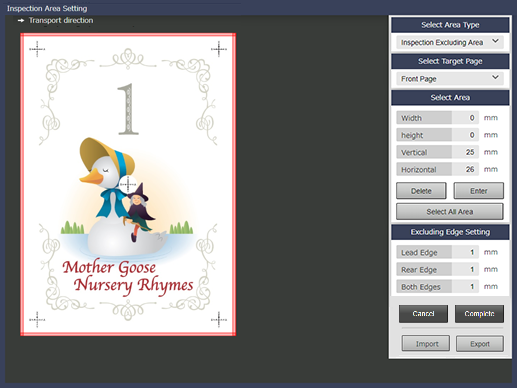
Setting item | Description | |
|---|---|---|
[Select Area Type] | [Inspection Excluding Area] | Sets an area that is not subject to automatic inspection. |
[Select Target Page] | [Front Page] | Sets an area on the front page. |
[Back Page] | Sets an area on the back page. | |
[Select Page] | Sets an automatic inspection area in the selected page. Only 1 page is selectable. | |
[Front and Back] | Sets the area on both the front and back sides at once. | |
[Select Area] | [Width] | Enter a numeric value for the horizontal width of the automatic inspection area. |
[Height] | Enter a numeric value for the vertical width of the automatic inspection area. | |
[Horizontal] | Enter a numeric value for the horizontal position of the automatic inspection area. | |
[Vertical] | Enter a numeric value for the vertical position of the automatic inspection area. | |
[Delete] | Deletes the selected [Select Area]. If there are multiple area settings, they will be deleted in the reverse order of pressing [Enter]. | |
[Enter] | The set [Select Area] is applied. When setting multiple areas, press [Enter]; this will enable you to set the next area. Up to 30 [Select Area] can be specified for each target side. | |
[Select All Area] | The entire page is set as an inspection exclusion area. The area set in [Select All Area] is not reflected on the value of [Select Area]. This is used to specify the back side when performing 1-sided printing. | |
[Excluding Edge Setting] | [Lead Edge] | Enter the numeric value for the excluded area at the lead edge of the paper (in the lead edge side of the conveyance direction). |
[Rear Edge] | Enter the numeric value for the excluded area at the rear edge of the paper (in the rear edge side of the conveyance direction). | |
[Both Edges] | Enter the numeric value for the excluded areas at both the edges of the paper (in the left and right of the conveyance direction). | |
Setting Procedure (Setting the Inspection Excluding Area)
Sets an area that is not subject to automatic inspection.
When using paper with pre-printed numbering or page numbers or when using the date and time stamp function, set areas that are not subject to inspection and perform automatic inspection.
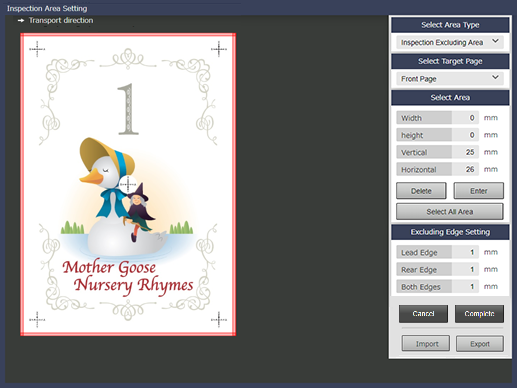
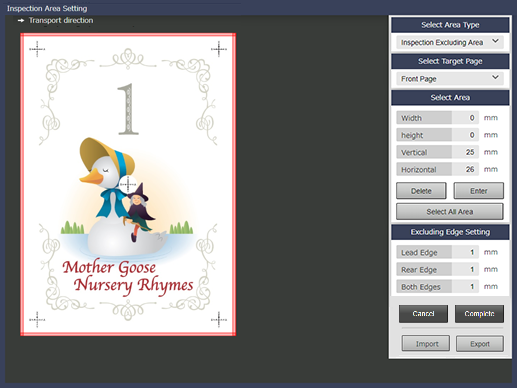
[Front Page]: Sets an area on the front page.
[Back Page]: Sets an area on the back page.
[Select Page]: Sets an area on the selected page. Only 1 page is selectable. Enter the number of pages in the entry field of [Select].
[Front and Back]: Sets the area on both the front and back sides at once.
- [Front Page] / [Back Page] and [Select Page] can be specified simultaneously only in [Inspection Excluding Area]. Other areas cannot be specified simultaneously.
[Width] / [Height]: Enter the area from the starting point to the lower right direction using a positive value, and the area to the upper left direction using a negative value, using the horizontal and vertical positions as the starting points (0 mm).
[Horizontal] / [Vertical]: Enter the position of the area to the lower right direction using a positive value, using the upper left edge of the displayed reference image as the starting point (0 mm).
[Select All Area]: The entire page is set as an inspection exclusion area, and the area is determined without pressing [Enter].
- If a mouse is connected to this system, you can drag the mouse to set the area.
You can repeat step 2 to step 4 to set up to 30 areas for the target side you selected in step 2.
To change the determined area, press [Delete], and make settings again.
Setting Procedure (Setting the Edge Part Excluding Area)
Set an area that is not subject to automatic inspection at the paper edge.
This function is available to exclude a detection error at the paper edge, and collectively exclude the trimming margins at the paper edge or the quality management color patches from an inspection area.
- The value set in [Setting for Inspect. of Excluded Areas] is applied in advance to the inspection exclusion area at the edge of the paper. Use this function when you want to set an inspection exclusion area different from that value.
- [Excluding Edge Setting] is available only when [Inspection Excluding Area] is selected in [Select Area Type].
- [Excluding Edge Setting] applies to all pages regardless of [Select Target Page].
- For details about the [Setting for Inspect. of Excluded Areas], refer to [Common Setting].
For details about operations, refer to step 2 to step 4 in Setting Procedure (Setting the Inspection Excluding Area).
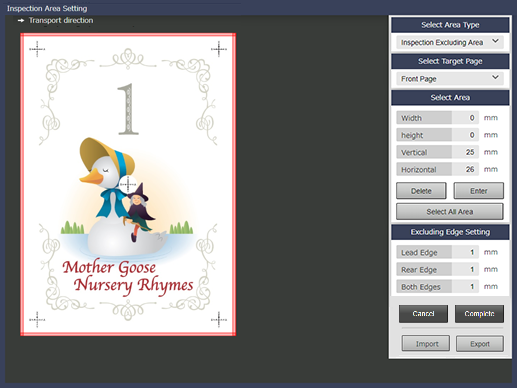
[Lead Edge]: Enter the numeric value for the excluded area at the lead edge of the paper (in the lead edge side of the conveyance direction).
[Rear Edge]: Enter the numeric value for the excluded area at the rear edge of the paper (in the rear edge side of the conveyance direction).
[Both Edges]: Enter the numeric value for the excluded areas at both the edges of the paper (in the left and right of the conveyance direction).
For [Excluding Edge Setting], the area is determined when the value is entered.
To change a setting, enter the desired value again.
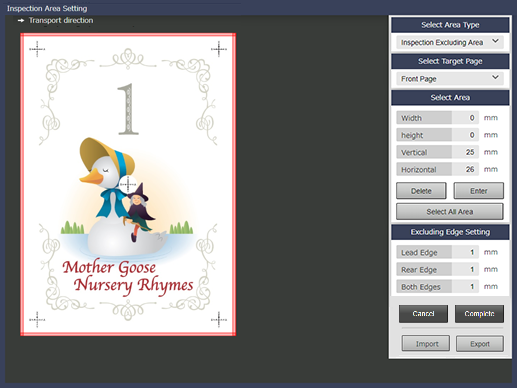


 in the upper-right of a page, it turns into
in the upper-right of a page, it turns into  and is registered as a bookmark.
and is registered as a bookmark.