
[Store]
Overview
Register the job conditions, which are set on the [COPY] screen, [SCAN] screen, or [STORE] screen, as a program.
Assign a program number (01 to 30) to the set job conditions. Then, name and register the program. Up to 30 programs can be registered.
Setting Procedure
This section provides a description using the [COPY] screen as an example.
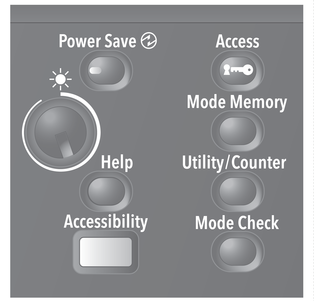
The [Mode Memory Mode] screen is displayed.
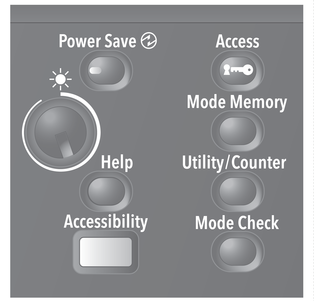

The job condition confirmation screen is displayed.

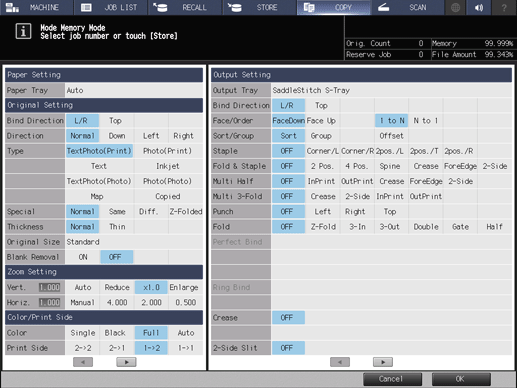
To change a job condition, return to the [COPY] screen, and set a new job condition.
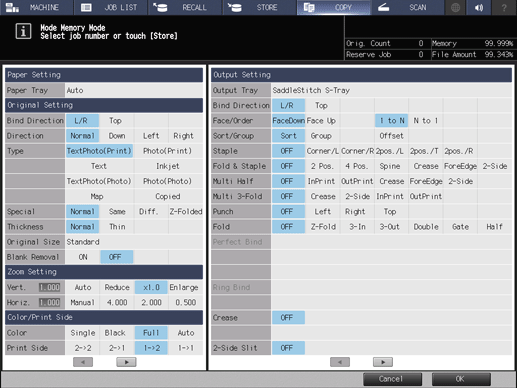
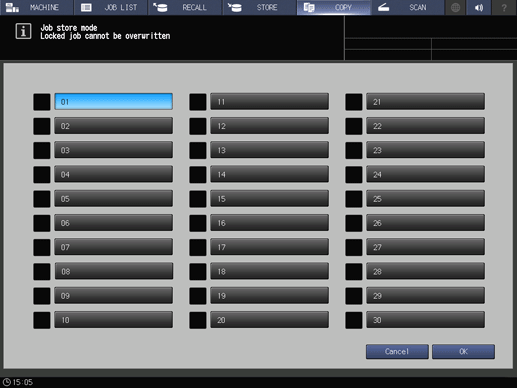
A key with the program name displayed is already registered. However, such a key can be overwritten if it is not marked with a lock mark "
 ". No job conditions can be registered for a key marked with a lock mark. For details about how to lock or unlock a key, refer to [Lock/Delete Mode Memory].
". No job conditions can be registered for a key marked with a lock mark. For details about how to lock or unlock a key, refer to [Lock/Delete Mode Memory].
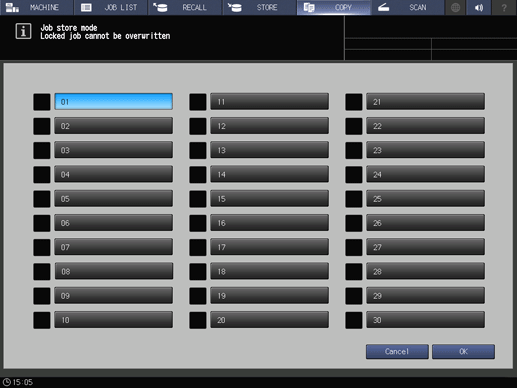
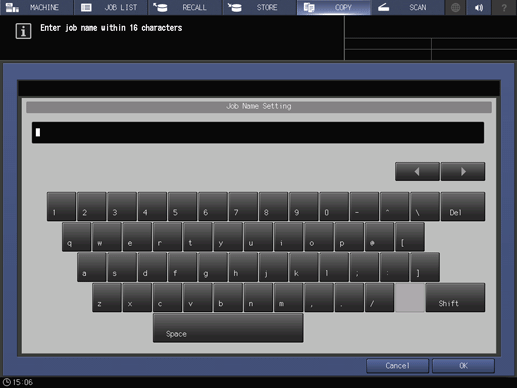
A program name can be entered using up to 16 single-byte characters (8 double-byte characters). For details about how to enter characters, refer to Entering Text.
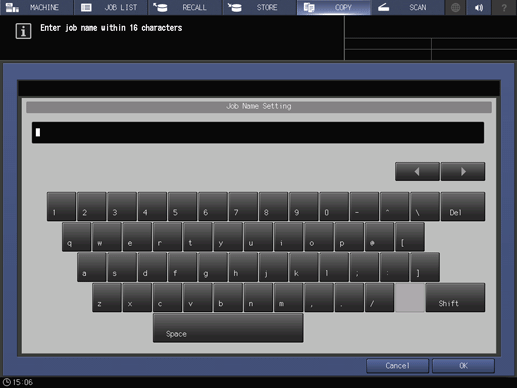
 in the upper-right of a page, it turns into
in the upper-right of a page, it turns into  and is registered as a bookmark.
and is registered as a bookmark.