
Mode Memory
Overview
The function that registers job conditions in the copy, scan, or store mode is called a "Mode Memory".
Frequently used job conditions can be registered as a program.
Up to 30 programs can be registered. The registered programs can be recalled and executed when necessary.
Also, the job conditions that were last used can be recalled and used repeatedly.
- Mode Memory function is available on a product equipped with a scanner and HDD.
The items for which you can register or check the program differ depending on the screen.
- [COPY] screen: [Paper Setting] / [Original Setting] / [Zoom Setting] / [Color/Print Side] / [Quality Adjustment] / [Output Setting] / [Application]
- [SCAN] screen: [Print Side] / [Quality Adjustment] / [Scan Size] / [Color/Resolution] / [Zoom Setting] / [Application]
- [STORE] screen: [Print Side] / [Quality Adjustment] / [Scan Size] / [Color] / [Zoom Setting]
If all the following conditions are satisfied when this system are reset, the job conditions registered as program number 30 are recalled. If no job conditions are registered as program number 30, the default setting values are recalled.
- [Reset Button Function] is set to [Initialize]
- [Mode Memory Auto Call] is set to [ON]
- A registered program can be deleted, or locked so that it cannot be deleted. For details, refer to [Lock/Delete Mode Memory].
- For details about [Reset Button Function], refer to [Reset Button Function] in [Job Reset Setting].
- For details about [Mode Memory Auto Call], refer to [Mode Memory Auto Call] in [Job Reset Setting].
Setting Items
Screen access
Control panel - [COPY] - Mode Memory
Control panel - [SCAN] - Mode Memory
Control panel - [STORE] - Mode Memory
Setting item | Description |
|---|---|
Mode Memory screen | Up to 30 programs can be registered. The registered programs can be recalled and executed when necessary. |
Register job conditions as a program. | |
Check the job conditions of the registered program. | |
The job conditions that were last used can be recalled and used. |
Setting Procedure
To recall and execute a registered program, follow the steps below.
This section provides a description using the [COPY] screen as an example.
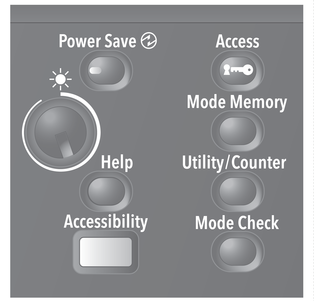
The [Mode Memory Mode] screen is displayed.
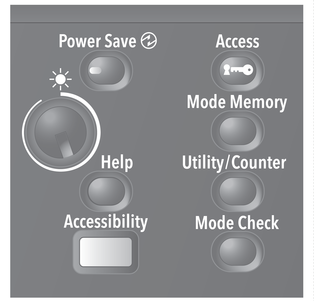
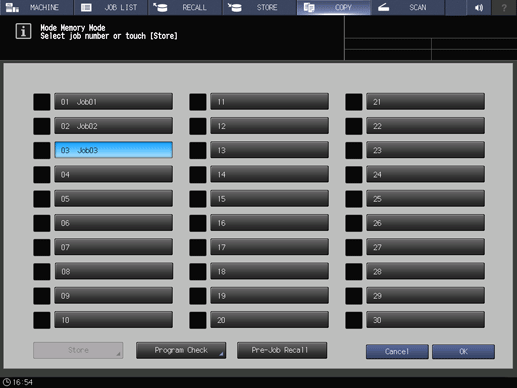
When recalling the selected program as it is, proceed to step 6.
When checking the settings of the selected program before recalling, proceed to step 4.
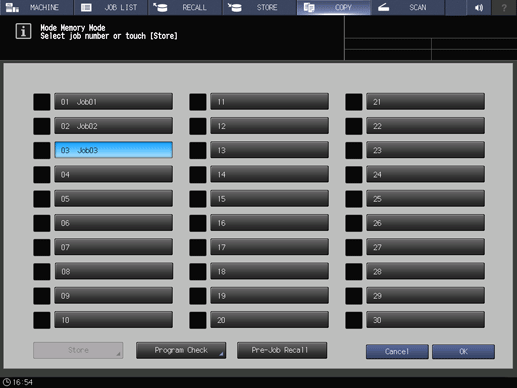
The [Mode Check] screen is displayed.
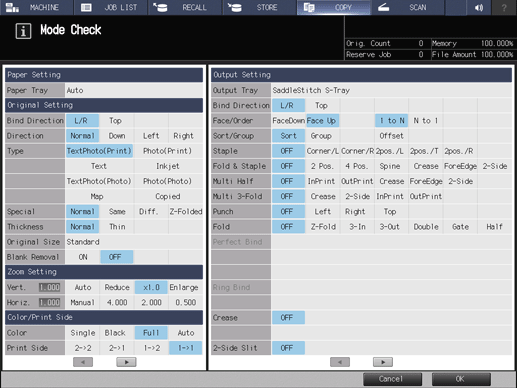
For the [STORE] screen or [SCAN] screen, press [Close] after checking the job conditions.
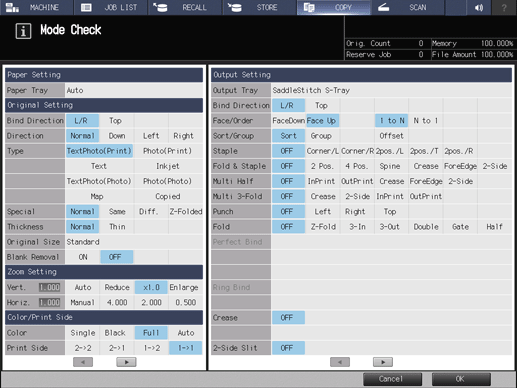
The registered job conditions are recalled, and the [COPY] screen is displayed.



 in the upper-right of a page, it turns into
in the upper-right of a page, it turns into  and is registered as a bookmark.
and is registered as a bookmark.