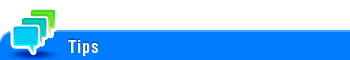Configuring the Operating Environment for Network Printing
To specify a RAW port number for Port9100 printing ([RAW Port Number])
To display:
- [Utility]
- [Administrator Settings]
- [Network Settings]
- [TCP/IP Settings]
- [RAW Port Number]
- [TCP/IP Settings]
- [Network Settings]
- [Administrator Settings]
Specify a RAW port number required for Port9100 printing.
Settings | Description |
|---|---|
[Port 1] to [Port 6] | If necessary, change the RAW port number. When not using a port, select [OFF]. The following shows the default settings.
|
To configure the IPP printing environment ([HTTP Server Settings])
To display:
- [Utility]
- [Administrator Settings]
- [Network Settings]
- [HTTP Server Settings]
- [Network Settings]
- [Administrator Settings]
Select whether to restrict the use of Web Connection, and configure your environment for IPP printing.
Settings | Description |
|---|---|
[ON]/[OFF] | Select whether to use this machine as an HTTP server. [ON] is specified by default. |
[Web Settings] | Select whether to use Web Connection. [ON] is specified by default. |
[IPP Settings] | Select whether to use IPP. [ON] is specified by default. |
[Accept IPP Jobs] | Select whether to use IPP printing. [ON] is specified by default. |
[Support Information] | Select whether to allow the following IPP operations.
[ON] (Allow) is specified by default. |
[Printer Information] | If necessary, enter the printer information of this machine.
|
[IPP Authentication Settings] | Select whether to use the IPP authentication. [ON] is specified by default. |
[General Settings] | Select the IPP authentication method. [requesting-user-name] is specified by default. |
[User Name] | Enter a user name (using up to 20 characters). This entry is required if you have selected [basic] or [digest] for [General Settings]. |
[Password] | Enter the password of the user specified in [User Name]. This entry is required if you have selected [basic] or [digest] for [General Settings]. |
[realm] | If [digest] is selected for [General Settings], enter the domain (realm) (using up to 127 characters). |
To specify whether to enable LPD ([LPD Setting])
To display:
- [Utility]
- [Administrator Settings]
- [Network Settings]
- [Detail Settings]
- [LPD Setting]
- [Detail Settings]
- [Network Settings]
- [Administrator Settings]
Select whether to enable the LPD (Line Printer Daemon).
Select [Enable] to use the LPR print function.
[Enable] is specified by default.
To specify whether to enable AppleTalk in the Mac OS environment ([AppleTalk Settings])
To display:
- [Utility]
- [Administrator Settings]
- [Network Settings]
- [AppleTalk Settings]
- [Network Settings]
- [Administrator Settings]
Configure the AppleTalk operating environment if the machine is running under Mac OS control.
Enabling the AppleTalk function on this machine enables the computer to automatically detect this networked machine and display it as an addable printer in the list.
Settings | Description |
|---|---|
[ON]/[OFF] | Select whether to use AppleTalk. [OFF] is specified by default. |
[Printer Name] | Enter a printer name to be displayed on the selector (using up to 31 characters). |
[Zone Name] | If necessary, enter the zone name of this machine (using up to 31 characters). |
[Current Zone] | The current zone name is displayed. |
To specify whether to enable Bonjour in the Mac OS environment ([Bonjour Setting])
To display:
- [Utility]
- [Administrator Settings]
- [Network Settings]
- [Bonjour Setting]
- [Network Settings]
- [Administrator Settings]
Configure the Bonjour operating environment when using this machine in the Mac OS control.
Enabling the Bonjour function on this machine enables the computer to automatically detect this networked machine and display it as an addable printer in the list.
Settings | Description |
|---|---|
[ON]/[OFF] | Select whether to use Bonjour. [OFF] is specified by default. |
[Bonjour Name] | Enter a Bonjour name that is to be displayed as the name of connected device (using up to 63 characters). |
To specify whether to enable the Bluetooth function ([Bluetooth Setting])
To display:
- [Utility]
- [Administrator Settings]
- [Network Settings]
- [Bluetooth Setting]
- [Network Settings]
- [Administrator Settings]
Select whether to enable Bluetooth.
[Enable] is specified by default.
The optional Local Interface Kit EK-605 is required to use the Bluetooth function.
The settings by the service representative are required to use the Bluetooth function. For details, contact your service representative.
To specify whether to allow the association with a Bluetooth-compatible device ([Cellular Phone/PDA Setting])
To display:
- [Utility]
- [Administrator Settings]
- [System Connection]
- [Cellular Phone/PDA Setting]
- [System Connection]
- [Administrator Settings]
Select whether to allow users to print files from a Bluetooth-compatible mobile phone, smartphone, or tablet PC, or to save files in a box.
This can be set if the Bluetooth interface is enabled.
[Allow] is specified by default.
The optional Local Interface Kit EK-605 is required to use the Bluetooth function.
The settings by the service representative are required to use the Bluetooth function. For details, contact your service representative.