Check Amount of Paper Remaining and Prepare Paper
The [MACHINE] screen displays the amount of paper remaining in each tray.
The following 8 icons are provided to indicate the amount of paper in Paper Feeder Unit PF-707 and Paper Feeder Unit PF-708.
This section uses the touch panel of the machine mounted with one unit of Paper Feeder Unit PF-708 and two units of Paper Feeder Unit PF-707 for description.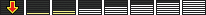
For the Post Inserter trays and the cover tray of Perfect Binder PB-503, the following 2 icons are used to indicate whether or not the tray is loaded with paper.
When paper in any tray becomes empty, the icon "  " appears on the screen.
" appears on the screen.
If you select the tray with "  " displayed on the [COPY] screen, "
" displayed on the [COPY] screen, "  " appears on the screen.
" appears on the screen.
For details about how to load paper, refer to the following descriptions.
Paper setting for each tray can be made from the [MACHINE] screen or [COPY] screen by pressing [Paper Setting].
Be sure to load specified paper for output. Otherwise, a paper jam may be caused.
You can check how to replenish paper in Paper Feeder Unit PF-707 and Paper Feeder Unit PF-708 with help messages that are displayed on the [MACHINE] screen. Refer to Displaying Help Message for details.


