Loading Paper in Post Inserter of Folding Unit FD-503
Change the settings of the upper tray or lower tray of the Post Inserter in [Paper Setting] from the [MACHINE] screen or [COPY] screen.
Load paper in the upper tray or lower tray of the Post Inserter.
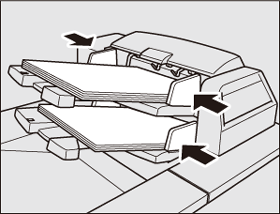
The paper level indicator of the tray changes from "
 " to "
" to "  " on the [MACHINE] screen and [COPY] screen.
" on the [MACHINE] screen and [COPY] screen.Align the side guides to the paper.

Do not load more than 200 sheets (80 g/m2 / 21 lb Bond) or 30 mm / 1.19" in height for each of the upper tray and lower tray. Also, do not load above the limit line indicated on the side guides.
