Replenishing Paper Feeder Unit PF-707/PF-708 with Small Size Paper
The minimum width between the side guide plates of the Paper Feeder Unit is 139.7 mm / 5.5".
Open the small size guides to load small paper sizes.
For the machine mounted with Paper Feeder Unit PF-707 connected to Paper Feeder Unit PF-708, or with more than one unit of Paper Feeder Unit PF-707 only, small size paper is available only in the 1st paper feeder unit. Do not load small size paper into the 2nd and 3rd paper feeder units.
When loading a paper size larger than the minimum width between the side guide plates, do not open the small size guides.
Be sure to open small size guides as a pair when using the small size guides. Do not open only a half of them to load paper.
Withdraw the tray to be replenished with paper.
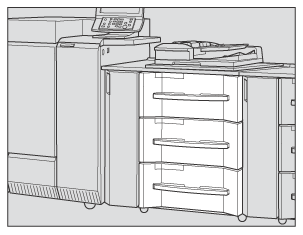

Trays cannot be withdrawn when the machine is not powered. Be sure to turn the sub power switch ON.

Only one tray can be withdrawn at a time.
Open the small size guides provided for each of the front and rear side guide plates.
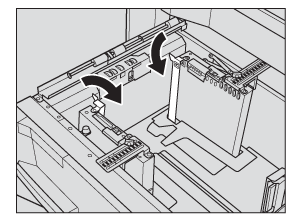

Leave the fixing levers of the paper control panels in the fixed position. If you slide them, the paper feeding functionality may decline.
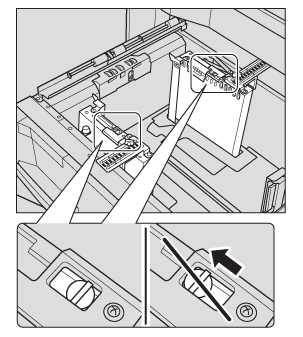
Place paper with the print side up.
Align the stack of paper to the left side of the tray.
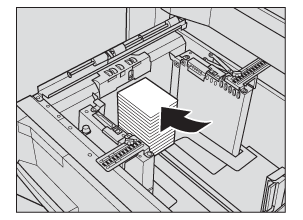

Do not load above the limit level indicated on the small size guides.
Move the side guide plates to align the small size guides to the paper.
Turn the side guide fixing knobs of the side guide plates counterclockwise to loosen them.
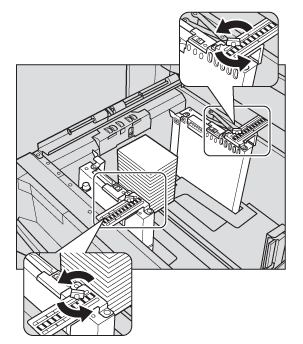
Pushing the lock release lever of the front side guide plate, move the small size guides to align them to the paper.
Turn the side guide fixing knobs of the side guide plates clockwise to fix the guides.
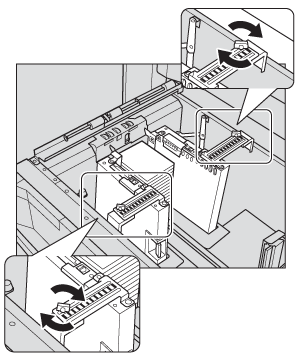
Align the rear guide plate to the paper.
Pushing the lock release lever, align the rear guide plate to the paper.
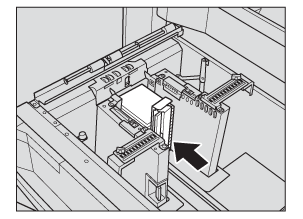

Do not load above the limit level indicated on the small size guides.

Be sure that the rear guide plate is securely aligned to the paper. If any gap is left between the rear guide plate and paper, the machine cannot detect the correct paper size, and paper jams or machine trouble may be caused.
Push in the tray until it locks into place.
The paper level indicator of the tray changes from "
 " to "
" to "  " on the [MACHINE] screen and [COPY] screen.
" on the [MACHINE] screen and [COPY] screen.
