Q2. User authentication seems to be enabled on this machine. How can I be authenticated and allowed to operate this machine?
How to set: Getting authenticated as a user on this machine
Enter the [User Name] and [Password] registered in this machine and tap [Login]. When successfully authenticated, you are allowed to operate this machine.
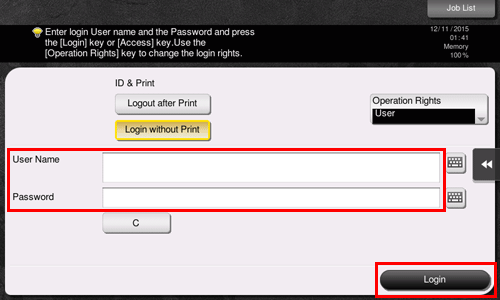
How to set: Getting authenticated as a user on the printer driver
Open the file in the application, and click [File]. Then click [Print] from the menu.
Select this product from [Select Printer] (or [Printer Name]) then click [Preferences] (or [Properties]).
On the [Basic] tab, click [Authentication/Account Track].
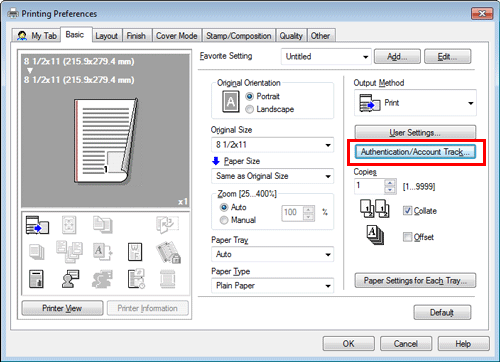
Select [Recipient User], enter the [User Name] and [Password] that are registered in the machine, then click [OK].
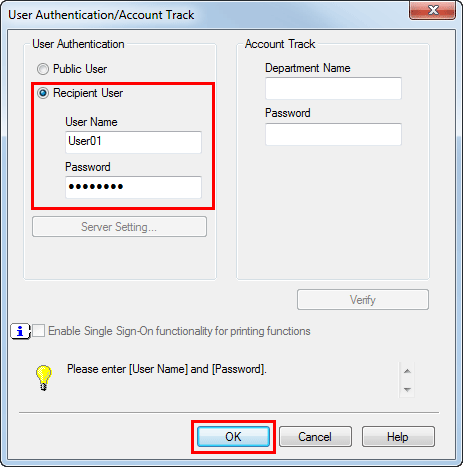
Click [OK].
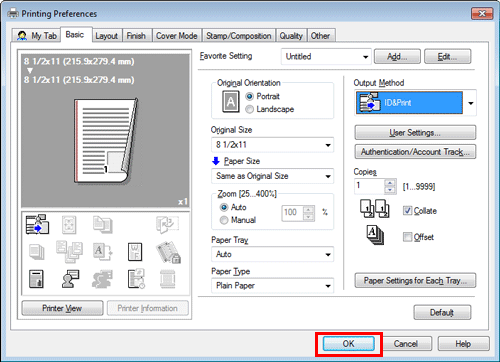
Click [Print].
After successful user authentication, the file is printed.
How to set: User authentication for Web Connection
Start a Web browser, enter the IP address of the machine in the URL field, then press the [Enter] key.
Enter the [User Name] and [Password] registered in this machine and click [Login]. When successfully authenticated, you are allowed to operate Web Connection.
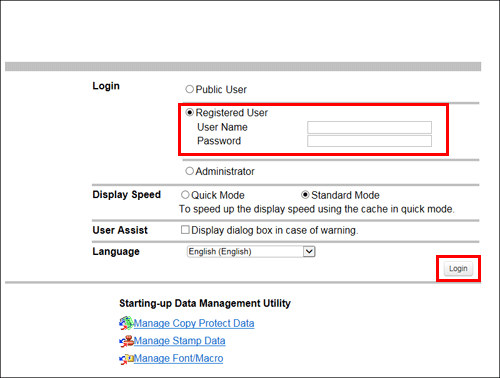
How to set: Getting authenticated as a user on a biometric or IC card authentication unit
The following methods are used for biometrics or IC card-based authentication. When successfully authenticated, you are allowed to operate this machine.
 [1-to-many authentication]
[1-to-many authentication]
Place your finger on the Authentication Unit (biometric type) to be authenticated. [1-to-1 authentication]
[1-to-1 authentication]
Enter your user name, then place your finger on the Authentication Unit (biometric type) to be authenticated. [Card Authentication]
[Card Authentication]
Place the IC card or NFC-compatible Android terminal on the Authentication Unit (IC card type) to be authenticated. [Card Authentication + Password]
[Card Authentication + Password]
Place the IC card or NFC-compatible Android terminal on the Authentication Unit (IC card type), then enter your password to be authenticated.
 Tips
Tips Different settings of this machine and optional Authentication Unit that may be installed on it support different biometric/IC card-based authentication methods.
Different settings of this machine and optional Authentication Unit that may be installed on it support different biometric/IC card-based authentication methods.