Q18. What measures can I take against unauthorized copying?
Operation procedure
Load the original.
Tap [Copy].
Tap [Application] and select [Copy Protect].
Tap [ON] and configure the respective items for the copy protect function.
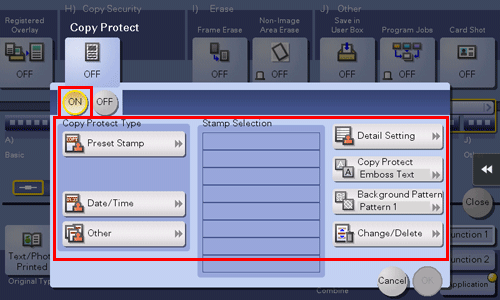
Settings
Description
[Preset Stamp]
Select a concealed security watermark from the 8 options.
[Date/Time]
Select a format for the date and time to be printed.
The date/time as of scanning the original is stamped.
[Other]
[Job Number]
Select Yes to print the copy job number.
[Serial Number]
Select Yes to print the serial number of this machine.
[Distribution Control Number]
Prints the distribution control number. Specify the distribution control number using a value between 1 and 99999999.
[Stamp Selection]
Part of the currently set concealed security watermarks can be listed. You can set up to eight watermarks.
[Detail Setting]
For concealed security watermarks, specify their size, density, and whether to lay them over or under the original text.
[Copy Protect]
Set the pattern and contrast for the concealed security watermarks to print.
[Background Pattern]
Select back ground patterns for copy protection from eight patterns.
[Change/Delete Position]
You can select an angle to show the text if no more than four used spaces are occupied by the concealed watermarks already set.
To relocate concealed security watermarks, select the designed watermark, then tap [Up] or [Down].
To add a space between concealed security watermarks, select the designed watermark and tap [Insert Above] or [Insert Below].
To delete a concealed security watermark, select the watermark, then tap [Delete].
Tap [OK].
Press the Start key to start copying of the original.