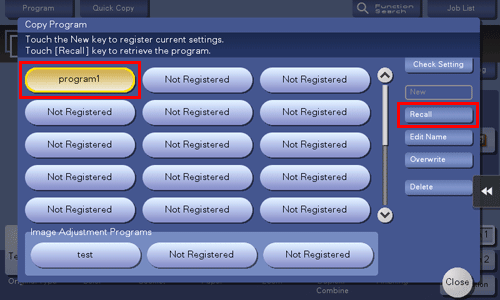Q15. Can I register frequently used settings?
How to set: Registering a program
Tap [Copy].
After configuring image quality of the original, density, and other copy settings, tap [Program].
Select [Not Registered], then tap [New].
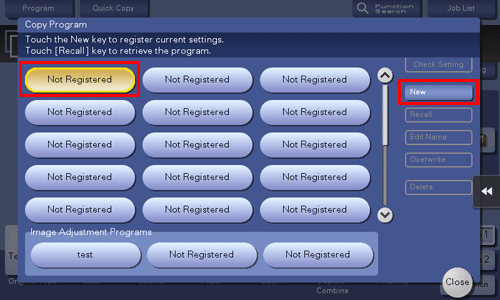
Enter a program name, then tap [OK].
How to set: Recalling a program
Tap [Copy].
Tap [Program].
Select the program you want to recall, and tap [Recall].
The settings of the copy function are switched to those registered in the program.
 To rename a program, select the program and tap [Edit Name]. Then, rename the program and tap [OK].
To rename a program, select the program and tap [Edit Name]. Then, rename the program and tap [OK]. To delete a program, select the program, tap [Delete], then tap [Yes].
To delete a program, select the program, tap [Delete], then tap [Yes].