Q13. Can I perform copying with stapling or punching?
Operation procedure
Load the original.
Tap [Copy].
Tap [Finishing] and configure the respective items for finishing.
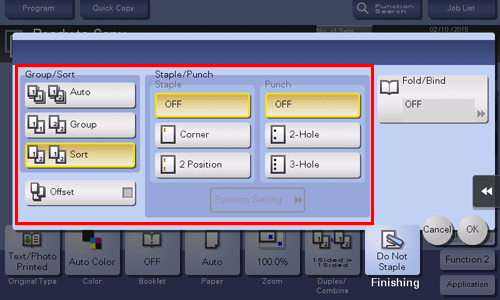
Settings
Description
[Group/Sort]
[Auto]
Automatically switches Group and Sort depending on the number of sheets of the loaded original and the number of copies.
If you load originals of multiple pages and specify multiple copies, the mode is automatically switched to Sort in order to process output. If other conditions are set, output processing is carried out in Group mode.
[Group]
Select this item to feed out separately page by page such as "111", "222", "333", "444", and "555".
[Sort]
Select this item to feed out copies separately one by one such as "12345", "12345", and "12345".
[Offset]
When the check box is selected, this setting ejects paper by offsetting each set of copies for obvious isolation.
[Staple/Punch]
[Staple]
Specify how to staple.
[Punch]
Specify whether or not to create punch holes.
[Position Setting]
Select a desired staple or hole-punch position.
Specify [Auto], and the staple and punch positions are automatically set according to the loading direction of the original.
Tap [OK].
Press the Start key to start copying of the original.