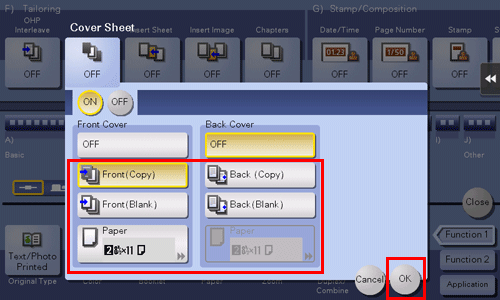skipCurrent position :
Home>FAQ>Copy>Q12. Can I use a different paper type for the covers? Q12. Can I use a different paper type for the covers?
Operation procedure
Load the original.
Tap [Copy].
Tap [Application] and select [Cover Sheet].
Tap [ON].
Configure the respective settings for the front and back covers, then tap [OK].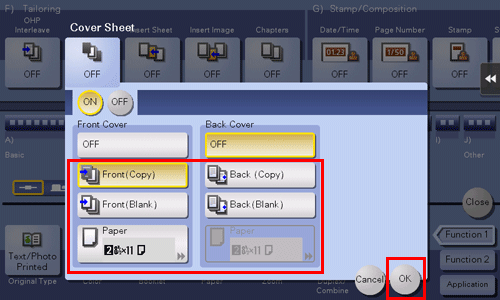
Press the Start key to start copying of the original.
* Enter a keyword. You can search within the user's guide.
Current position :
Home>FAQ>Copy>Q12. Can I use a different paper type for the covers?Item of the same category as for the current page
Link to page for each function