User's Guide

Using Voice Guidance
This function provides voice guidance to explain screens, keys, and key operations to help you perform operations or prevent incorrect operations from being carried out. This function also helps users who have difficulty viewing the screen to carry out smoother operations via voice guidance.
To use the voice guidance function, display either the Enlarge Display screen, Guidance screen, or Accessibility screen, then press Voice Guide.
For details on the voice guidance, refer to Here.
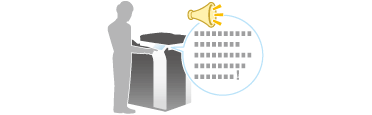
Tips
- Voice guidance is one of the extension functions. To use the voice guidance, install an Upgrade Kit, i-Option LK-104 v3, and Local Interface Kit.