User's Guide

Send a Fax with a Cover Sheet
When you open the [FAX Transmission Popup] screen and select the [FAX Cover Sheet] check box, you can add a cover sheet to the fax when sending.
Tips
- You can edit the cover sheet data in the [FAX Cover Sheet Settings] screen, which is opened when you click [Settings...]. Also, you can set it in the [FAX] tab of the fax driver.
- If the PC is running on Windows Vista x64 or Windows Server 2008 x64, you cannot set the [FAX Cover Sheet] in the [FAX Transmission Popup] screen. In such a case, set the Fax cover sheet in the [FAX] tab of the fax driver in advance.
- Open the [FAX Transmission Popup] screen, and select the [FAX Cover Sheet] check box.
- Click [Settings...].
The [FAX Cover Sheet Settings] screen opens.
- Select a size of cover sheet from the [Cover Size].
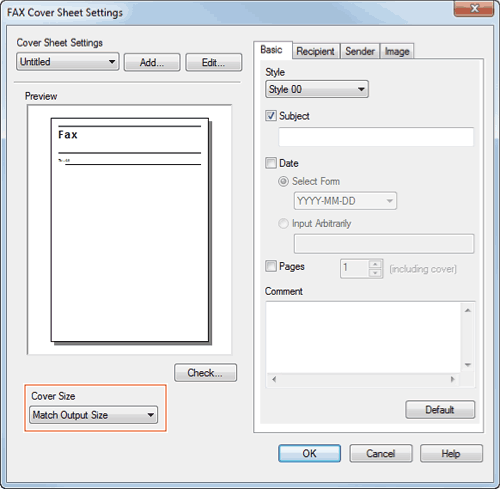
- Set a style and subject of the cover sheet in the [Basic] tab.
Settings Description [Style]Select a style of cover sheet.[Subject]When you write a subject on the cover sheet, select this check box and enter the subject (using up to 64 characters).[Date]When you write the date on the cover sheet, select this check box and specify the date format.- [Select Form]: Select a format of date.
- [Input Arbitrarily]: Enter a format of date (using up to 20 characters).
[Pages]When you write the total number of fax pages on the cover sheet, select this check box and select a number of fax pages including the cover sheet.[Comment]When you send a comment to the destination, enter it using up to 640 characters. (A New Line code is considered to be two characters long.) - Open the [Recipient] tab, and select the [Standard] or [Details] format of destination.

Settings Description [Standard]Use the standard characters to write the standard character string, which does not specify the recipient, on the cover sheet.[Details]When you write the recipient information on the cover sheet, set a style.To add a title to the recipient, add it when you set the recipient name in the [FAX Transmission Popup] screen.[Load with Joint Name]Enter the joint name of recipients which has been added to the [Recipient List] of [FAX Transmission Popup] screen.[Change Each Recipient]This option changes the information written on the cover sheet for each recipient. Enter the contents of [Recipient List] displayed in the [FAX Transmission Popup] screen.You can create different cover sheets for up to 100 recipients.[Load Set Information]Enter the information you have set in the [Company Name], [Department], [Name], and [FAX Number] fields (using up to 80 characters for each entry).You can select this option if a recipient has been added to the [Recipient List] of [FAX Transmission Popup] screen.- When you click [Read], information of the first line of [Recipient List] of the [FAX Transmission Popup] screen is reflected.
- Enter the sender information in the [Sender] tab (using up to 80 characters for each entry).
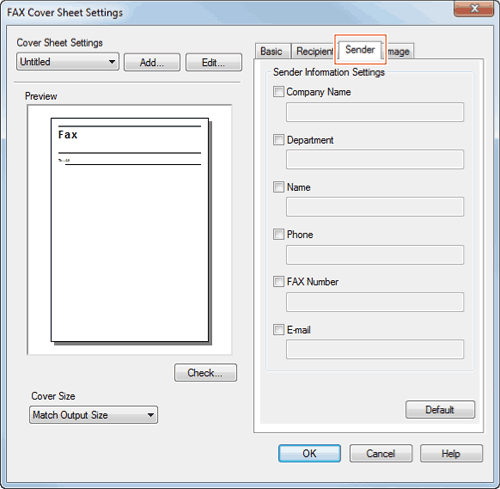
- To add an image, specify an image file in the [Image] tab.
- You can place images such as company's logo and map on the cover sheet. BMP format can be specified.
- Select the [Zoom] check box to zoom an image.
- Set a position to add an image, using [X:] and [Y:] options.
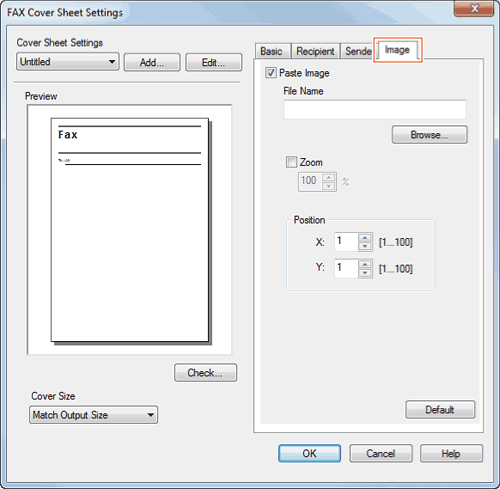
- Check the layout image of cover sheet.
- Click [Check...] to enlarge and check the layout image.
- When you click [Add...], the cover sheet image is saved and you can recall it later by selecting [Cover Sheet Settings].
- Click [OK].