
Updating the Firmware of This Machine
Overview
A firmware for this machine can be downloaded from the Internet to update the machine firmware.
You can keep using the machine even while downloading a firmware.
To download a firmware for this machine from the Internet and update the machine firmware, follow the below procedure.
- The firmware must be updated by your service representative. For details, contact your service representative.
- Prepare for downloading a firmware
- Configure the proxy server setting, and specify the time to automatically download a firmware.
- For details on configuring the setting, refer to Here.
- Update the firmware of this machine
Preparing for downloading a firmware
Configure the settings for downloading a firmware to this machine.
You can download it either via FTP or HTTP. Configure the appropriate settings to suit your environment.
In the administrator mode, select [Network] - [Internet ISW Settings] - [Proxy Settings], then configure the following settings.
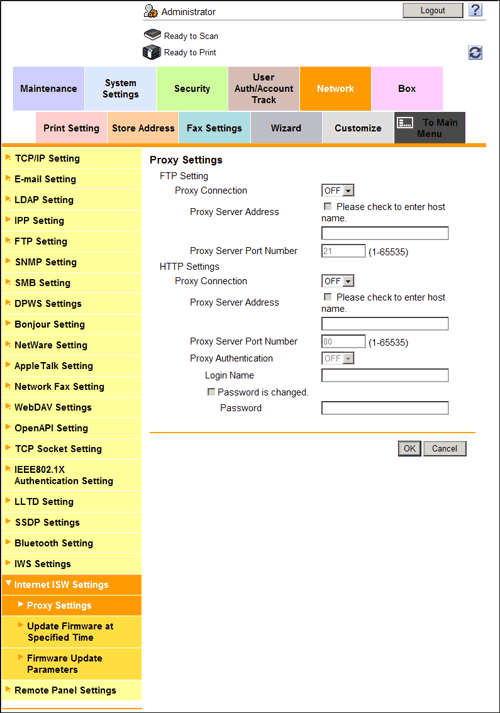
| Settings | Description | |
|---|---|---|
[FTP Setting] | Configure the settings for downloading a firmware via FTP. | |
[Proxy Connection] | Select [ON] to connect with the Internet via a proxy. [OFF] is specified by default. | |
[Proxy Server Address] | Enter the proxy server address. Use one of the following formats.
| |
[Proxy Server Port Number] | If necessary, change the proxy server port number. [21] is specified by default. | |
[HTTP Settings] | Configure the settings for downloading a firmware via HTTP. | |
[Proxy Connection] | Select [ON] to connect with the Internet via a proxy. [OFF] is specified by default. | |
[Proxy Server Address] | Enter the proxy server address. Use one of the following formats.
| |
[Proxy Server Port Number] | If necessary, change the proxy server port number. [80] is specified by default. | |
[Proxy Authentication] | Select [ON] to use proxy authentication.
[OFF] is specified by default. | |
Updating the firmware automatically at the specified time
This machine can download a firmware automatically at the specified time and update the firmware.
In the administrator mode, select [Network] - [Internet ISW Settings] - [Update Firmware at Specified Time], then configure the following settings.
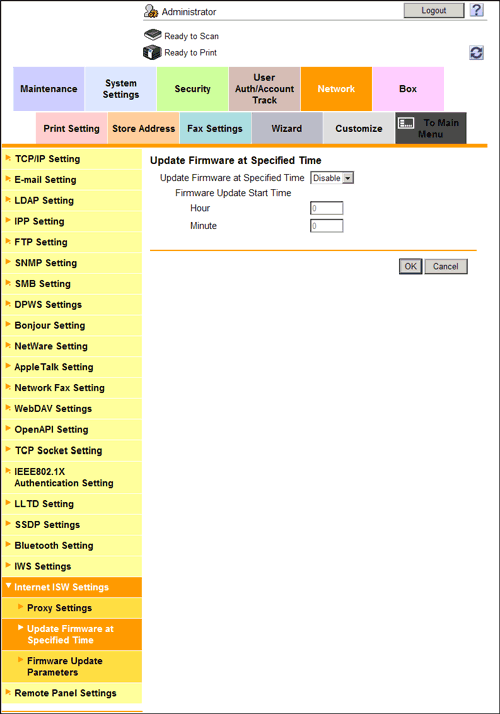
| Settings | Description |
|---|---|
[Update Firmware at Specified Time] | Select [Enable] to enable this machine to automatically update the firmware at the specified time. [Disable] is specified by default. |
[Firmware Update Start Time] | Enter the time when this machine should update the firmware automatically. |
Updating the firmware manually
Download a firmware from the Internet to this machine and update the firmware manually.
You can keep using the machine as usual while downloading a firmware.
However, you cannot use this machine while updating the machine firmware. When the firmware updating process has been completed, this machine reboots automatically.
In the administrator mode, select [Network] - [Internet ISW Settings] - [Firmware Update Parameters], then configure the following settings.
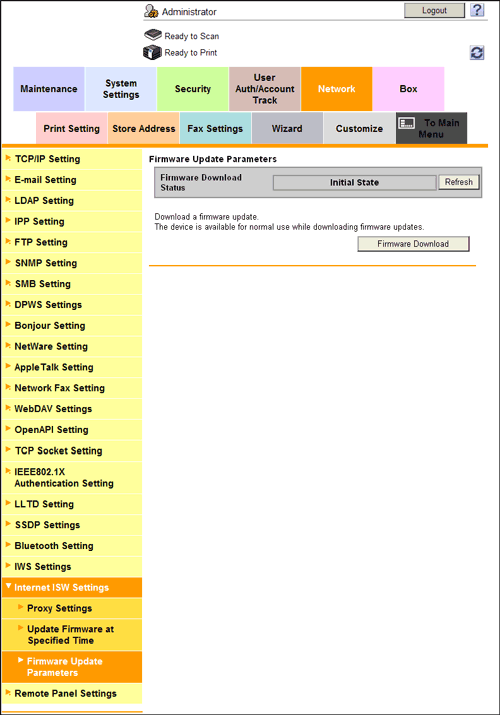
| Settings | Description |
|---|---|
[Firmware Download Status] | Displays the status of downloading a firmware. Clicking [Refresh] refreshes the status. |
[Firmware download] | Click this button to download a firmware via the Internet. |
[Delete Firmware] | Click this button to delete the downloaded firmware. |
[Firmware Update Parameters] | Click this button to update the firmware of this machine using the firmware downloaded. |