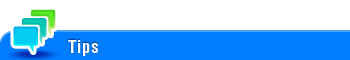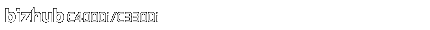
Configuring Reset Operations (for the administrator)
To change the time required to reset the system and the mode to be displayed after resetting ([System auto reset])
To display:
- [Utility]
- [Administrator]
- [System Settings]
- [Reset Settings]
- [System auto reset]
- [Reset Settings]
- [System Settings]
- [Administrator]
Select whether to reset all settings (except registered settings) when this machine has not been operated for a certain period of time.
Setting | Description |
|---|---|
[System auto reset function] | When using the system auto reset function, set this option to ON (default: ON). |
[System Auto Reset Time] | Specify the time required to reset (default: [1] minute, available range: [1] to [9] minutes). |
[Screen to display after startup/Reset] | Select a screen that is to be displayed preferentially after resetting (default: [Main Menu]). This setting is only applied to the classic style screens. |
[Screen Saver Function] | When using the screen saver function, set this option to ON (default: ON). This option is displayed when the MarketPlace application is installed. This setting is only displayed in bizhub C4000i. |
Log out of the Administrator Setting or User Auth/Account Track mode according to the time setting for [System Auto Reset Time] when user authentication/account track is active or the [Enhanced Security Mode] is enabled. When [System auto reset function] is set to OFF, you are logged out in 1 minute.
To change the time required to reset the currently updated settings ([Auto Reset])
To display:
- [Utility]
- [Administrator]
- [System Settings]
- [Reset Settings]
- [Auto Reset]
- [Reset Settings]
- [System Settings]
- [Administrator]
When resetting all the entered settings (except registered settings) when no operation is performed on the Web browser screen for a certain period of time, set this option to ON (default: ON). Also, specify the time required to reset (default: [1] minute).
To reset condition settings when changing users ([Job Reset])
To display:
- [Utility]
- [Administrator]
- [System Settings]
- [Reset Settings]
- [Job Reset]
- [Reset Settings]
- [System Settings]
- [Administrator]
Select whether to reset settings for the conditions that are applied when changing users.
Setting | Description |
|---|---|
[UserChange] | To initialize all settings (except registered settings) when the key counter or management card is removed, set this option to ON (default: ON). |
[Next Job] | This function is not available in this machine. |