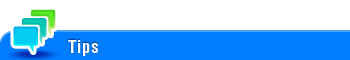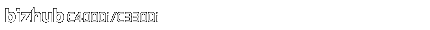
Customizing the Control Panel Environment
Settings Anyone can Change
To change the language to be displayed on the screen of this machine ([Language Selection])
To display:
- [Utility]
- [Language Selection]
Specify the language to be displayed on the screen of this machine as well as the language used when entering data using the keyboard.
Setting | Description |
|---|---|
[Language Selection Display] | Select the language to be displayed on the screen of this machine (default: [English]). |
[Panel keyboard language selection] | When synchronizing the language to be displayed on the screen of this machine with the language of the panel keyboard, set this option to ON (default: ON). When not synchronizing with the language to be displayed on the screen of this machine, select the language of the panel keyboard. |
[External keyboard language selection] | When using an external keyboard, if you want to synchronize the language to be displayed on the screen of this machine with the language of the external keyboard, set this option to ON (default: OFF). When not synchronizing with the language to be displayed on the screen of this machine, select the language of the external keyboard. |
To change the type of the keyboard to be displayed on the text entry screen ([Select Keyboard])
To display:
- [Utility]
- [Utility]
- [System Settings]
- [Select Keyboard]
- [System Settings]
- [Utility]
Select the type of the keyboard to be displayed on the screen of this machine.
Setting | Description |
|---|---|
[Default Keyboard Settings] | Select the type of the keyboard to be used on the screen of this machine (default: [Standard Keyboard]).
|
[Keyboard Type] | Select the keyboard to be used on the Web Browser of this machine (default: [Type 2]).
|
When [Type 2] is selected in [Keyboard Type], enter the Japanese using Roman characters.
To change the unit of numeric values ([Measurement Unit Settings])
To display:
- [Utility]
- [Utility]
- [System Settings]
- [Measurement Unit Settings]
- [System Settings]
- [Utility]
Select the unit system to enter and display numeric values (default (centimeter area): [mm (Numeric Value)], default (inch area): [inch (Fraction)]).
To specify whether to display in animation view when opening or closing the pop-up window on the screen of this machine ([Animation Settings])
To display:
- [Utility]
- [Utility]
- [Customize]
- [Active screen setting]
- [Customize]
- [Utility]
Configure settings to display the active screen.
Setting | Description |
|---|---|
[Animation Settings] | Select whether to display in animation view when opening or closing a pop-up window.
|
[Accessibility Settings] | Configure settings concerning panel operations of this machine.
|
To enlarge the panel display using the pinch-out operation ([Accessibility Settings])
To display:
- [Utility]
- [Utility]
- [Customize]
- [Active screen setting]
- [Customize]
- [Utility]
Configure settings to display the active screen.
Setting | Description |
|---|---|
[Animation Settings] | Select whether to display in animation view when opening or closing a pop-up window.
|
[Accessibility Settings] | Configure settings concerning panel operations of this machine.
|
Settings only the Administrators can Change
To temporarily change the language to be displayed on the screen of this machine ([Temporary Change Language])
To display:
- [Utility]
- [Administrator]
- [System Settings]
- [Temporary Change Language]
- [System Settings]
- [Administrator]
When you allow the user to temporarily change the language to be displayed on the screen of this machine, set this option to ON (default: OFF).
Setting to ON displays the [Language] key on the screen of this machine.